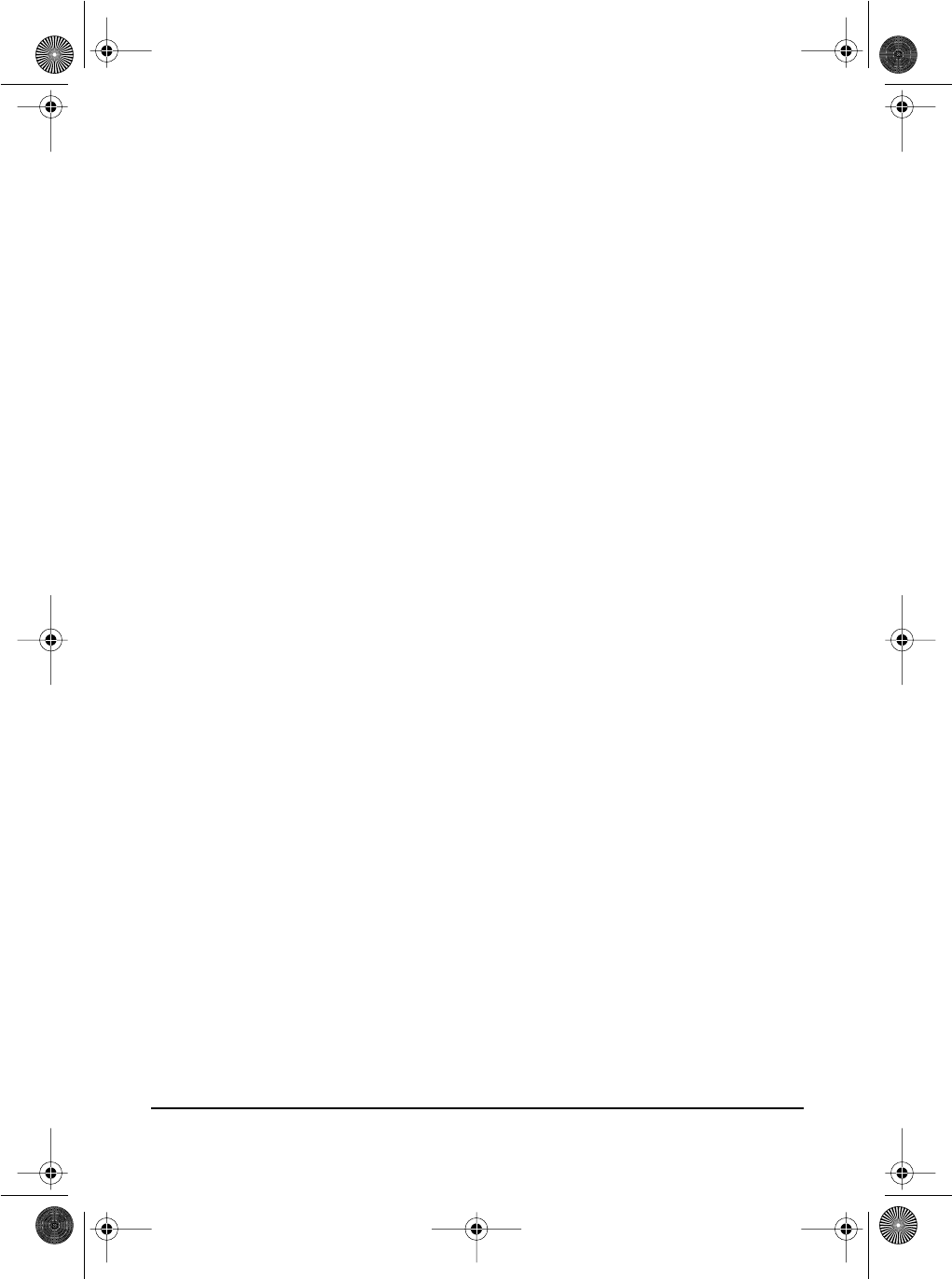
Asanté FriendlyNET GX4 Gigabit Switch
– 8 –
Product Specifications
Standards Compliance
Network Gigabit Ethernet, IEEE 802.3z
Gigabit Ethernet over UTP Category 5 copper, IEEE 802.3ab (1000BaseT)
Fast Ethernet over UTP Category 5 copper, IEEE 802.3u (100BaseTX)
Ethernet over UTP Category 3 copper, IEEE 802.3 (10BaseT)
Safety UL, CSA, TUV
Emissions FCC Class A, CE Class A, VCCI A
Cable Type ANSI/TIA/EIA-568 Category 5 UTP or 5e
Multimode or singlemode optical fiber
Gigabit Copper
Environmental Range
Operating Temperature 32º to 104º F (0 to 40º C)
Relative Humididty 10% to 90% non-condensing
Power Auto-switching, 110/240V, 50/60 Hz, approximately 50W
Product Specifications (Continued)
Weight
Model 400 6 pounds (2.7 kg)
Model 800GBIC 7 pounds (3.2 kg)
Model 224 8 pounds (3.6 kg)
Dimensions
Model 400 14" (355 mm) X 9” (230 mm) X 1.7" (43 mm), 1 RU high
Model 800GBIC 13" (341 mm) X 9” (230 mm) X 1.7" (43 mm), 1 RU high
Model 224 14" (355 mm) X 9” (230 mm) X 1.7" (43 mm), 1 RU high
FCC Compliance Statement
This hardware device complies with Part 15 of the FCC Rules. Operation is subject to the following two conditions: 1) this device may not cause
harmful interference, and 2) this device must accept any interference received, including interference that may cause undesired operation. This
equipment has been tested and found to comply with the limits for a Class A computing device in accordance with the specifications in Subpart
B of Part 15 of FCC rules, which are designed to provide reasonable protection against such interference in a residential installation. However,
there is no guarantee that interference will not occur in a particular installation. If you suspect this equipment is causing interference, turn your
unit on and off while your radio or TV is showing interference, If the interference disappears when you turn the unit off and reappears when you
turn the unit on, something in the unit is causing interference. You can try to correct the interference by one or more of the following measures:
1) reorient or relocate the receiving antenna; 2) increase the separation between the equipment and the receiver; 3) connect the equipment to
an outlet on a circuit different from that to which the receiver is connected; 4) consult the place of purchase or an experienced radio/television
technician for additional suggestions. Any changes or modifications not expressly approved by the party responsible for compliance could void
the user’s authority to operate the equipment.
Safety Advisory
1. This product should be operated from the type of power source indicated on the marking label. If you are not sure of the type of power
available, consult your dealer or local power company.
2. Do not allow anything to rest on the power cord. Do not locate this product where persons will
walk on the cord.
3. Never push objects of any kind into this product through cabinet slots as they may touch dangerous voltage points or short out parts that
could result in a risk of fire or electric shock. Never spill liquid of any kind on the product.
4. Do not attempt to service this product yourself, as opening or removing covers may expose you to dangerous voltage points or other
risks. Refer all servicing to servicing to service personnel.
GX4manual020501.fm Page 8 Monday, February 5, 2001 1:39 PM










