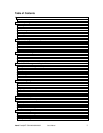Asanté FriendlyNET GX5-424W/448W/2400W User’s Manual
6
Chapter 2 Unpacking and Installation
This chapter provides unpacking and installation information for the GX5-424W/448W/2400W
switch.
Unpacking
Open the shipping cartons of the GX5-W switch and carefully unpack its contents. The carton
should contain the following items:
• One FriendlyNET GX5-424W, GX5-448W, or GX5-2400W switch
• One AC power cord, suitable for your area’s electrical power connections
• Four rubber feet to be used for desktop placement
• Two rack mounting brackets with screws
• CD-ROM with GX5-W Management Utility and User’s Manual
• Quick Start Guide
If any item is missing or damaged, please contact your local reseller for replacement.
Installation
The site where you install the hub stack may greatly affect its performance. When installing,
consider the following pointers:
• Install the GX5-W switch in a fairly cool and dry place. See “Technical Specifications” for the
acceptable temperature and humidity operating ranges.
• Install the GX5-W switch in a site free from strong electromagnetic field generators (such as
motors), vibration, dust, and direct exposure to sunlight
• Leave at least 4" of space at the front and rear of the hub for ventilation
• Install the GX5-W switch on a sturdy, level surface that can support its weight, or in an EIA
standard-size equipment rack
• When installing the GX5-W switch on a level surface, attach the rubber feet to the bottom of
each device. The rubber feet cushion the device and protect the case from scratching.
Rack Mounting
The switch can be mounted in an EIA standard-size, 19" rack, which can be placed in a wiring
closet with other equipment. Attach the mounting brackets at the switch’s front panel (one on
each side), and secure them with the screws provided.
Figure 1. Secure the mounting brackets with the screws provided (GX5-2400W example
used).