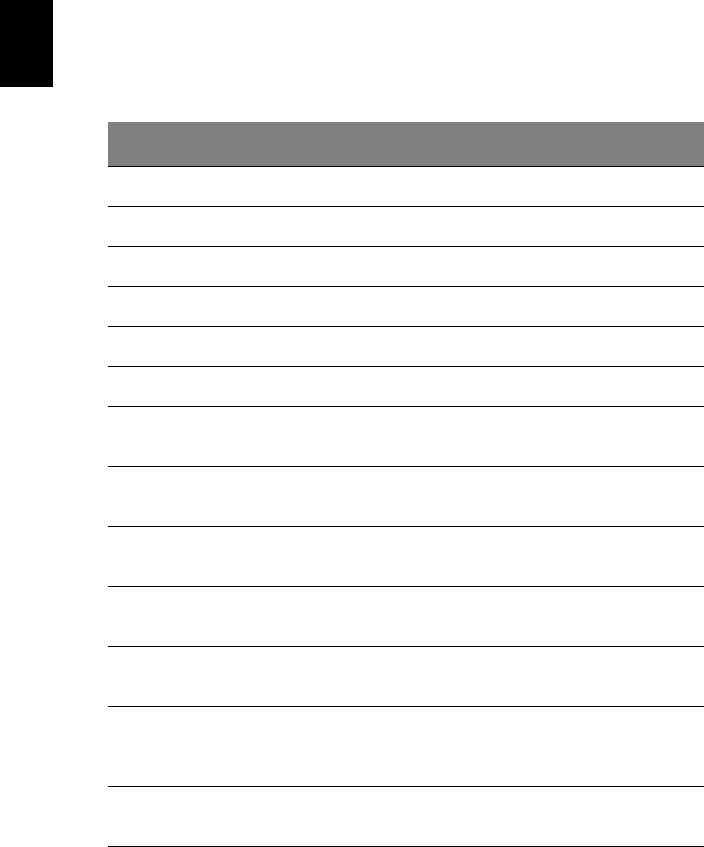
2 Customizing my computer
50
English
Arcade Hot keys
When running in the Windows environment, the key combinations
listed below are available to control and fine-tune the features and
settings of Aspire Arcade.
Hot key Function
Fn+F1 On-line help menu
Fn+F3 ePowerManagement with battery info
Fn+F5 Display toggle
Fn+F6 Screen blank
Fn+F8 Speaker toggle
Fn + ↑ Volume up; increases the speaker volume.
Fn + ↓ Volume down; decreases the speaker
volume
Fn + → Brightness up; increases the screen
brightness
Fn +
←
Brightness down; decreases the screen
brightness
Fn +
Home
Play; press to start playing the audio track
or video file. Press again to pause.
Fn + Pg Up Stop; press to stop playing the audio track
or video file.
Fn + Pg Dn Backward; press to skip backward to the
previous track or video file and start
playing.
Fn + End Forward; press to skip forward to the next
track or video file.


















