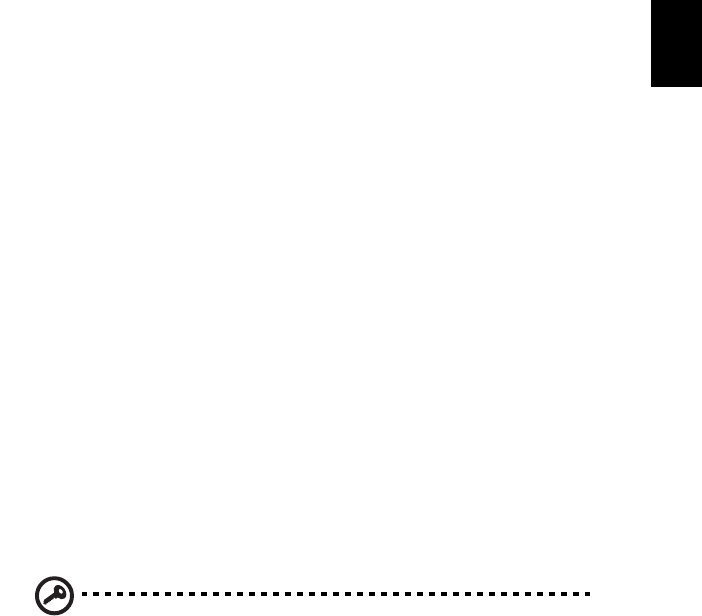
61
English
English
1 Restart the system.
2 The instruction "Press <F2> to Enter BIOS" is shown at the bottom
of the screen, during POST.
3 Press <Alt> + <F10> at the same time to enter the recovery process.
4 The message "The system has password protection. Please enter
000000:" is displayed.
5 Enter six 0s and continue.
6 "Acer Self-Configuration Preload" window appears.
7 Use the arrow keys to scroll through the items (operating system
versions) and press "Enter" to select.
Setup password and exit
Press "F3" to setup password or press "F5" to exit the system recovery
process when "Acer Self-Configuration Preload" window appears.
If "F3" is pressed, the next screen shows "Please enter new password:"
enter one to eight alphanumeric characters. You will be asked to reen-
ter your password for confirmation before continuing.
The screen will display "Password has been created. Press any key to
reboot...", hit any key to reboot your system.
If "F5" is pressed, the recovery process will be terminated and the sys-
tem will reboot and start normally.
Important: This feature occupies 2 GB in a hidden partition on
your hard drive.


















