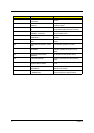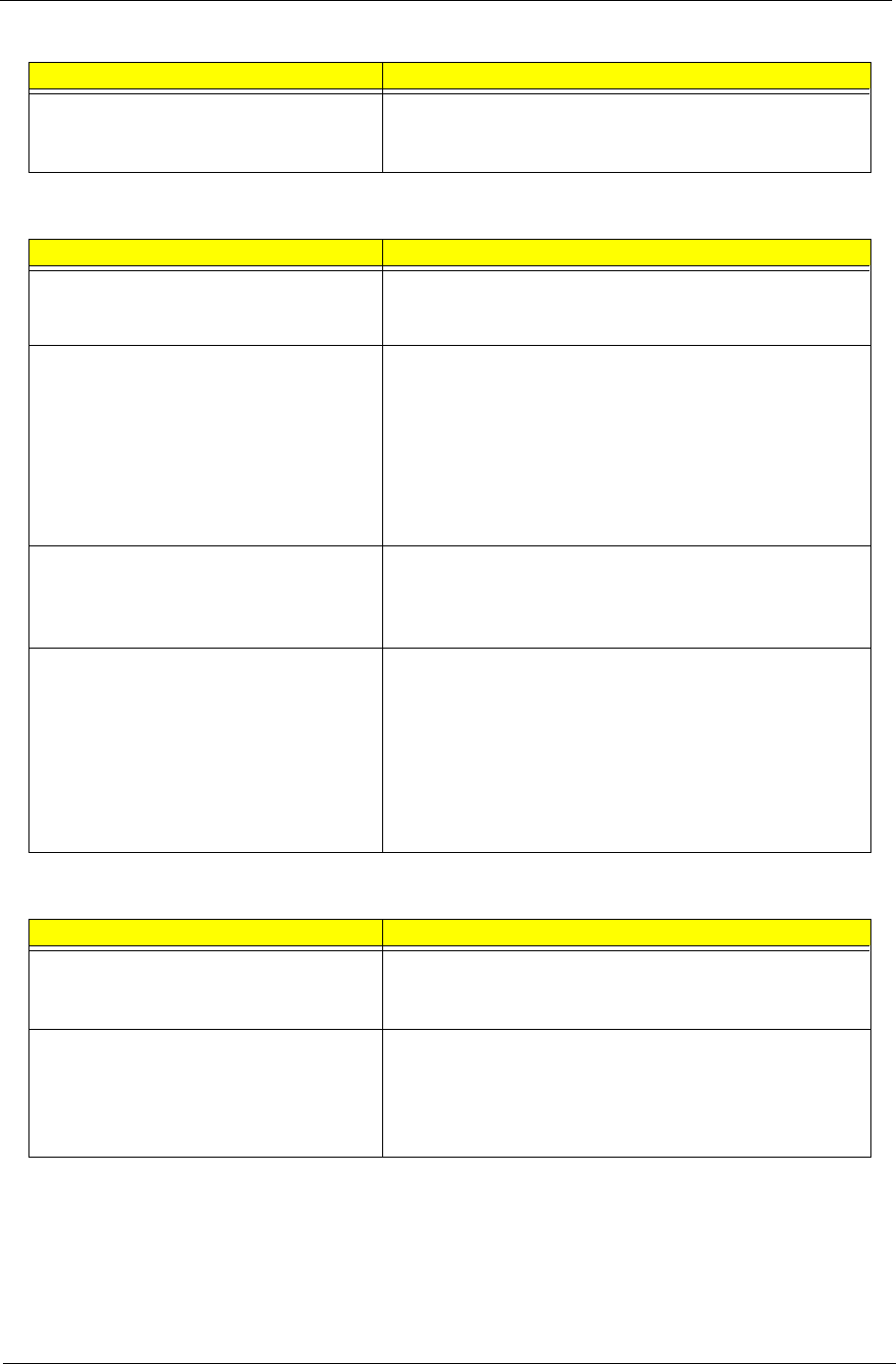
Chapter 4 80
System hangs intermittently. Reconnect hard disk drives.
Hard disk drive connector
Main board
Peripheral-Related Symptoms
Symptom / Error Action in Sequence
System configuration does not match the
installed devices.
Enter BIOS Setup Utility to execute “Load Setup defaults”,
then reboot system.
Reconnect hard disk/CD-ROM/diskette drives.
External display does not work correctly. See if there is an error beep. If there is an erro beep, then
change main board.
Power off. Then check if RAM CPU BIOS are well-
connected.
Press Fn+F5 three times slowly
LCD FPC
LCD inverter
LCD
USB does not work correctly USB device cable is firmly connected into the USB ports.
Test one USB port each time.
USB socket is firmly secured to the main board.
Main board
Print problems. Ensure the “Parallel Port” in the “System Devices” of BIOS
Setup Utility is set to Enabled.
Onboard Devices Configuration
Run parallel port test
Printer driver
Printer cable
Printer
Main board
Keyboard/Touchpad-Related Symptoms
Symptom / Error Action in Sequence
Keyboard (one or more keys) does not
work.
Reconnect the keyboard cable.
Keyboard
Main board
Touchpad does not work. Reconnect touch pad cable. Modem port is secured to the
main board
Touch pad FPC
Audio/Touch pad board
Main board
Power Management-Related Symptoms
Symptom / Error Action in Sequence