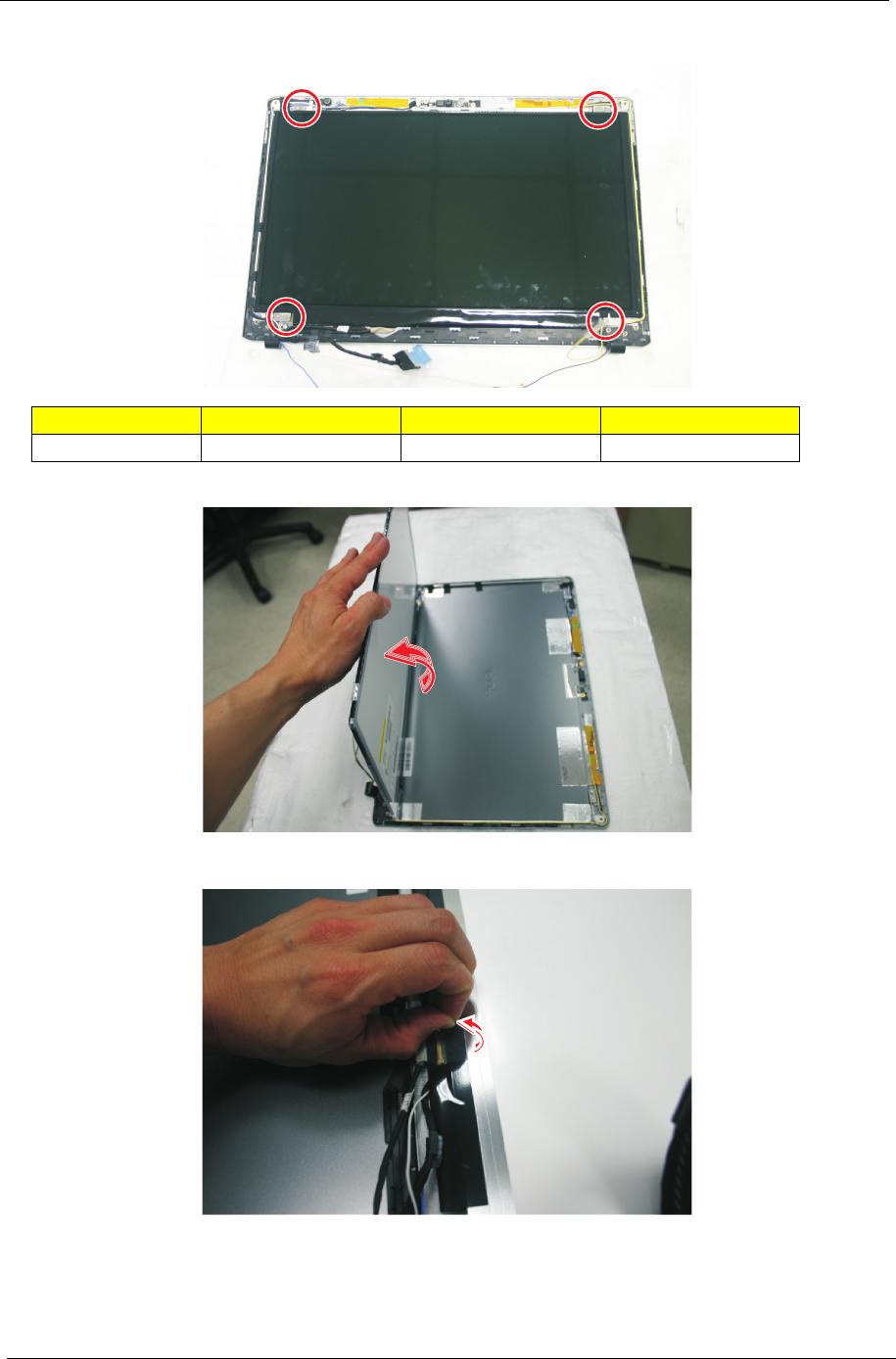
74 Chapter 3
16. Remove the four screws (E) securing the LCD panel to the back cover.
17. Carefully lift up the LCD panel and turn it over to gain access to the LCD cable.
18. Detach the acetic tape on the LCD cable.
Step Size (Quantity) Color Torque
1~4 M2 x L2.5 (4) Silver 1.6 kgf-cm


















