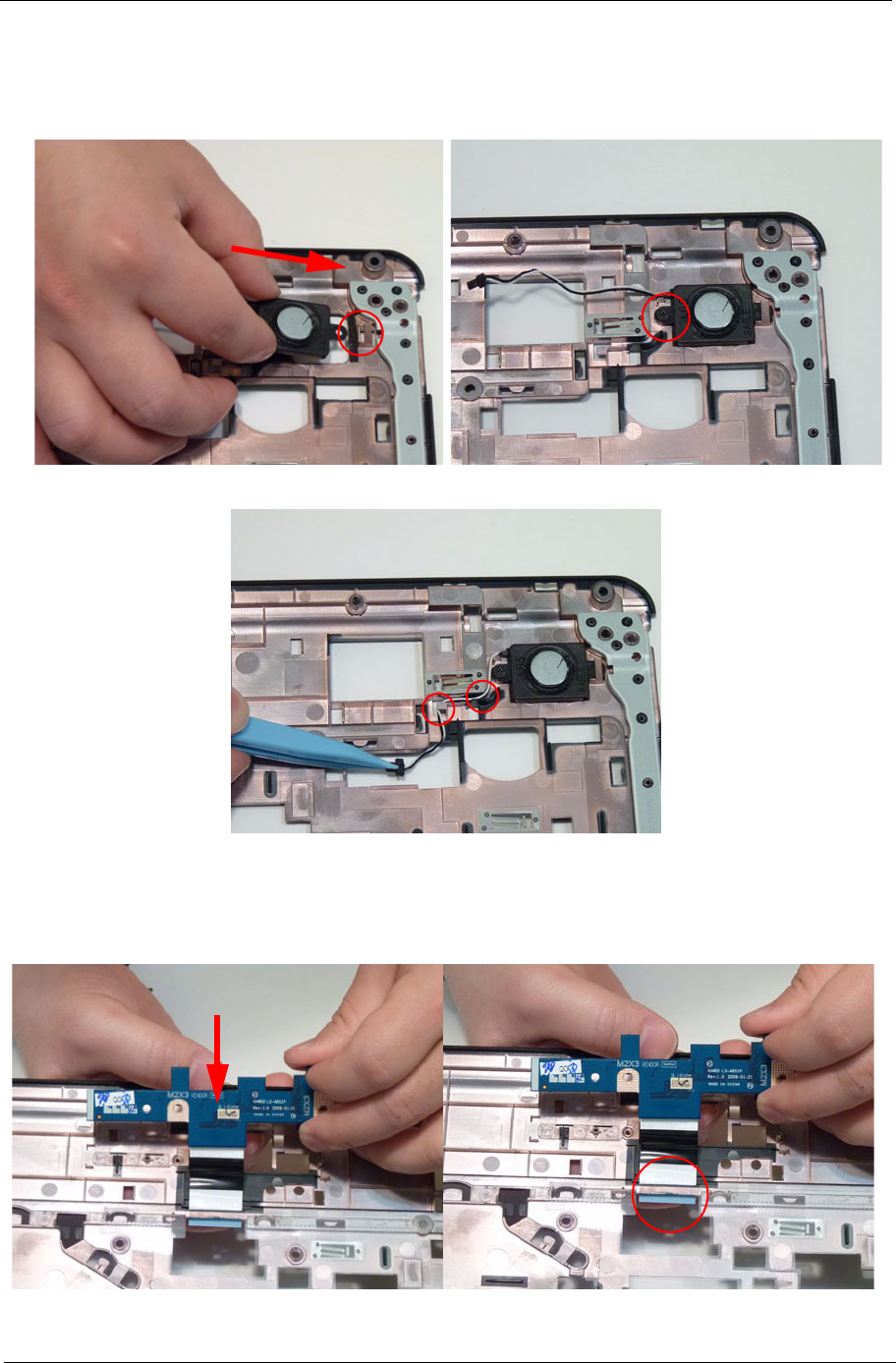
Chapter 3 103
Replacing the Left Speaker Module
Replacing the Power Board
1. Place the module right side first on the Upper
Cover as shown. Ensure that the right side of the
module is seated correctly in the securing clip.
2. Replace the single screw to secure the module in
place.
3. Run the cable along the cable channel using all available cable clips.
1. Slide the Power Board in to the Upper Cover front edge first to engage the securing clip. Make sure the
power board FFC is insert through the cover as shown.


















