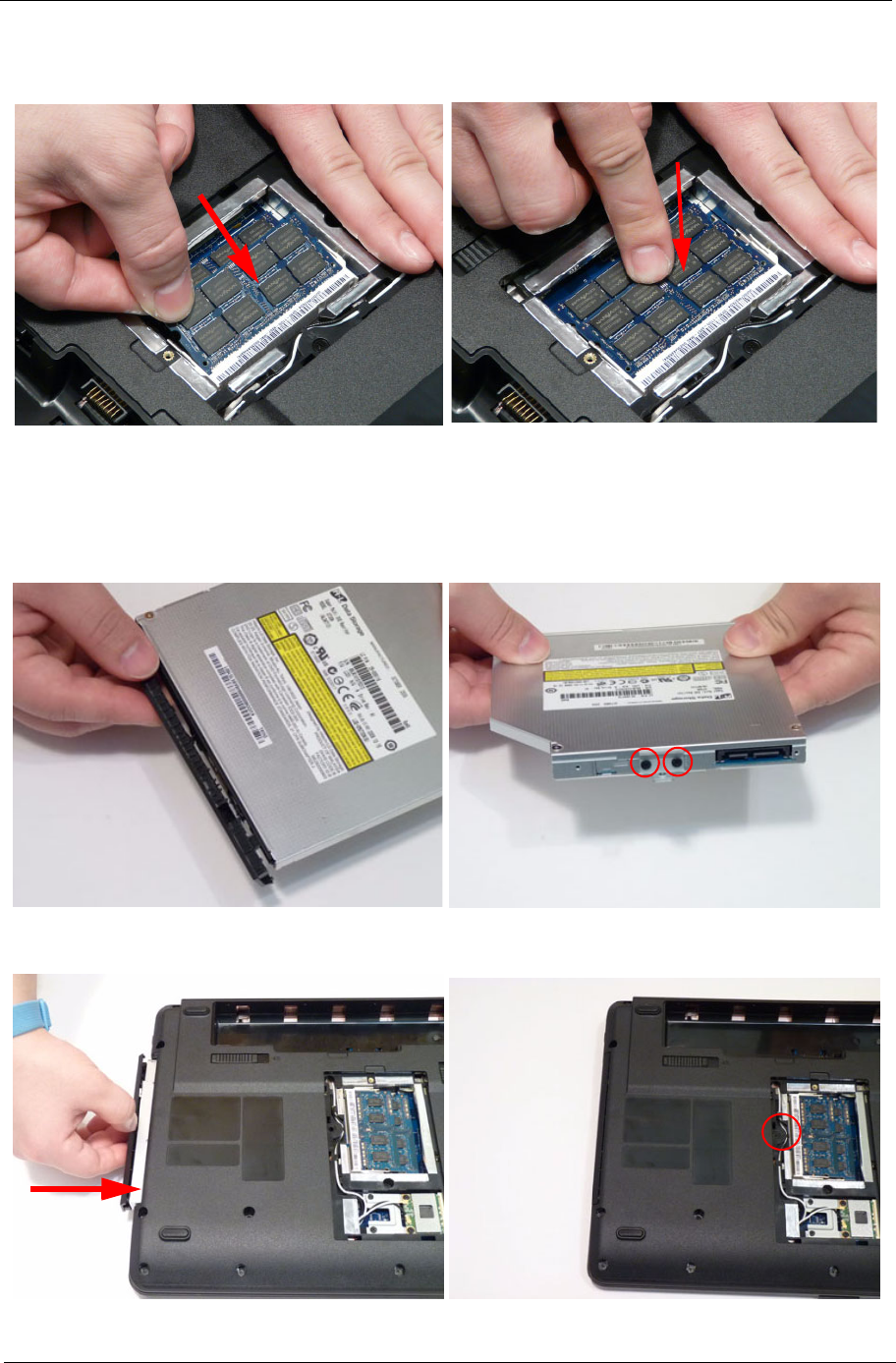
Chapter 3 119
Replacing the DIMM Modules
Replacing the ODD Module
1. Insert the DIMM Module in place. 2. Press down to lock the DIMM module in place.
3. Repeat steps for the second DIMM module if present.
1. Press the bezel into the tray, bottom edge first, to
secure it to the ODD Module.
2. Secure the ODD bracket with the two (2) screws.
3. Push the ODD Module into the ODD bay until it is
flush with the casing.
4. Replace the single screw to secure the Module.


















