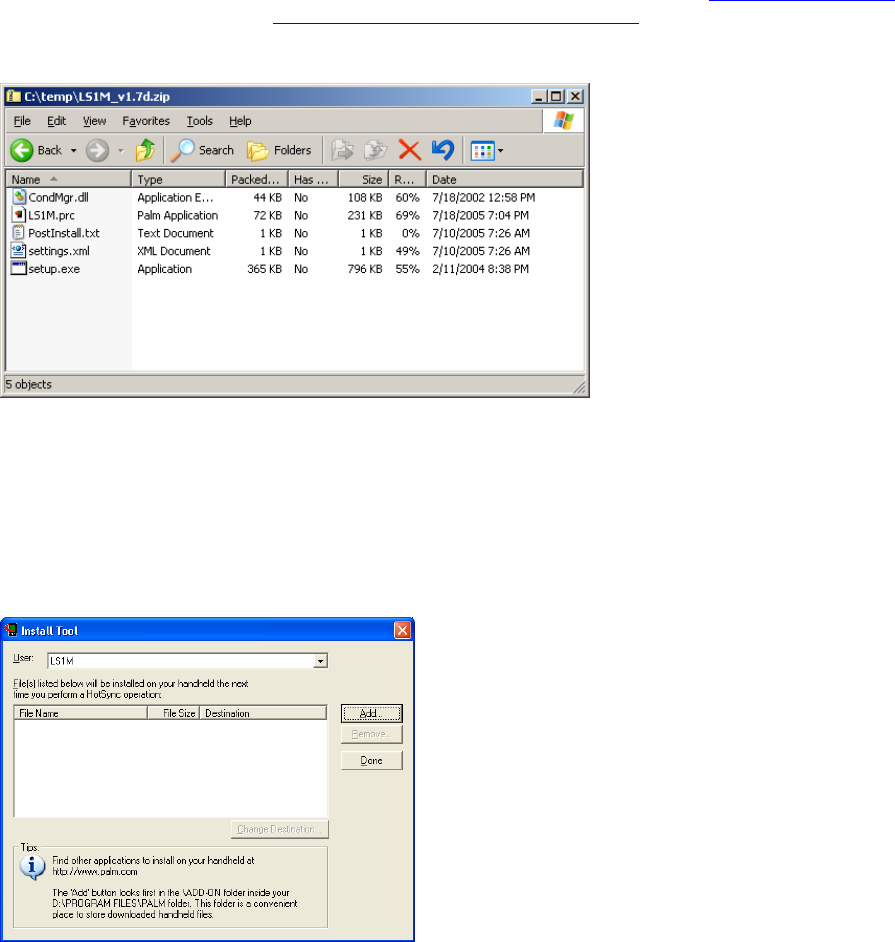
Page 24
Software Upgrades
Updates to the LS1M software are free for the life of the scanner. Information on revisions will be available on the
LS1M web site:
http://www.LS1M.com
The LS1M program, like most all PDA programs, consists of one file (LS1M.PRC). This program can be installed
just any other 3
rd
-party software, with the Palm Desktop, or the downloaded setup file can be used instead. See
Installing LS1M below.
Installing LS1M
To install LS1M on your PDA PDA, either after a hard reset (see “Resetting to Factory Defaults” on page 9) or to
install an update, you can either use the downloaded setup program, or use Palm Desktop.
The latest version of LS1M software is available on the Download page of the web site (http://www.LS1M.com
).
Right-click the link (for example, http://www.ls1m.com/demo/LS1M_v1.7d.zip) and select “Save Target As” to
save the .zip file on your computer. Then you’ll need to unzip its contents, using a utility like Winzip, or you can
use the built-in zip file support in Windows XP by double-clicking the downloaded file.
In Windows XP, you’ll need to select all the files (shown above for version 1.7d) & copy them to a folder on your
hard drive. With WinZip, you double-click the zip file, select all the files & click the Extract button. Either way,
you need to get all these files into a folder on your hard drive, then run the setup program from that folder. The
program will guide you through the rest of the installation, and the new version will get transferred to the PDA on
the next hotsync.
To install LS1M with the Palm Desktop program, you will just need the LS1M.PRC file, which you can extract from
the downloaded zip file as mentioned above. Then start Palm Desktop & click the “Install” icon on the left side of
the screen.


















