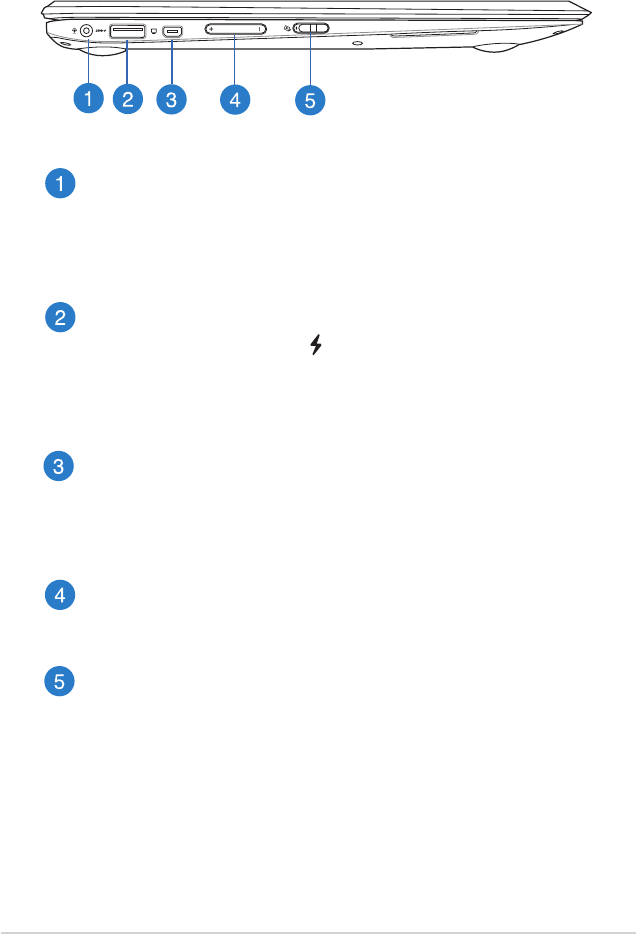
22
Notebook PC E-Manual
Headphone output/microphone input combo jack port
This port allows you to connect your Notebook PC to amplied
speakers or headphones. You can also use this port to connect
your Notebook PC to an external microphone.
USB 3.0 port with USB Charger+
This USB 3.0 port with the icon comes with the USB Charger+
feature. USB Charger+ allows you to quick-charge mobile
devices and can be used even while your Notebook PC is on
sleep, hibernate, or shutdown mode (on selected models).
Mini VGA port
The mini VGA port allows you to connect your Notebook PC
to a standard VGA-compatible device, such as a monitor or
projector, using a VGA cable.
Volume button
This button turns the volume up or down on your Notebook
PC.
Tablet screen lock switch
This switch allows you to activate and deactivate the Tablet
screen.
Left Side


















