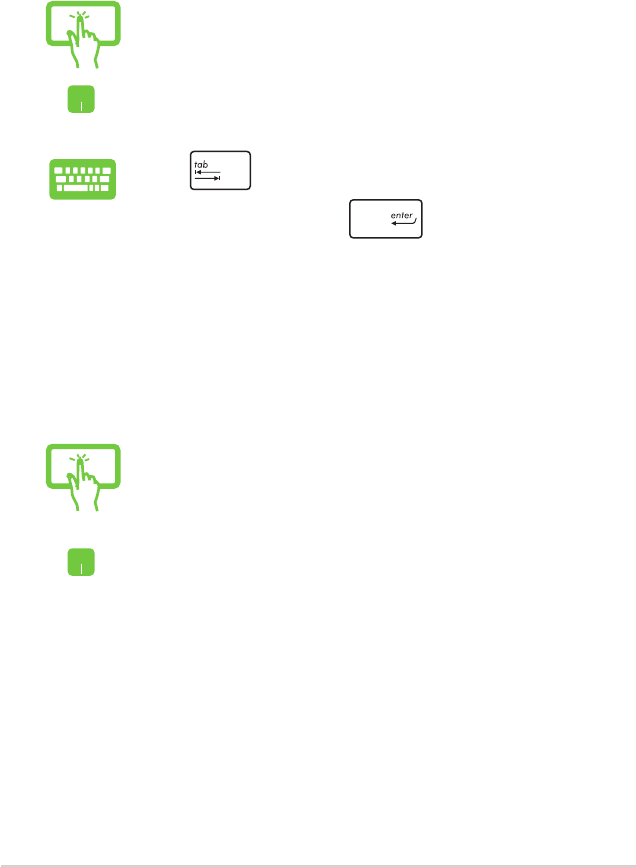
42
Notebook PC E-Manual
Working with Windows
®
apps
Use your Notebook PC’s Tablet screen, touchpad, or keyboard to
launch, customize, and close apps.
Launching apps
Tap an app to launch it.
Position your mouse pointer over the app then left-click
or tap once to launch it.
Press twice then use the arrow keys to browse
through the apps. Press to launch an app.
Tap and hold the app tile then drag it to a new location.
Double-tap on the app then drag and drop the app to a
new location.
Moving apps
Customizing apps
You can move, resize, or unpin apps from the Start screen using the
following steps:


















