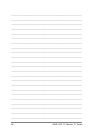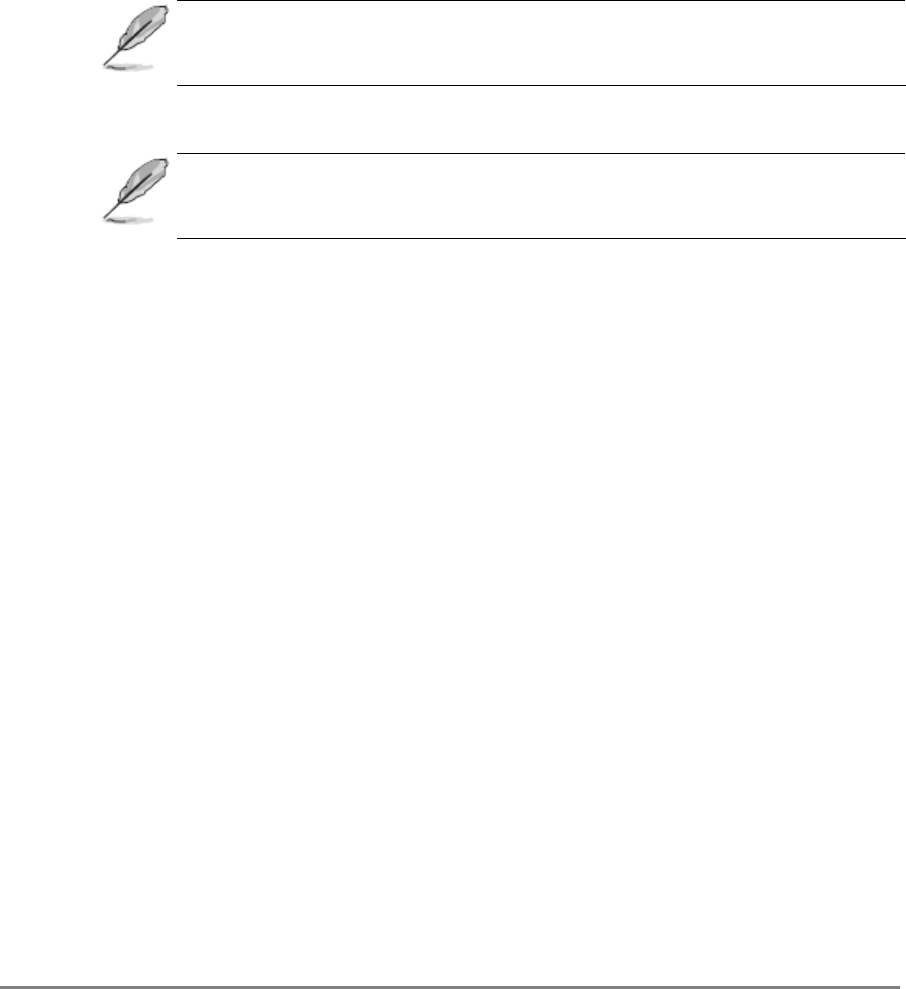
ASUS LED TV Monitor T1 Series 23
- Auto: to automatically select the screen aspect ratio according to the
broadcasting signal
- Panorama: to fit the 4:3 signal into the 16:9 wide screen by keeping the
centre of the picture in the same aspect ratio and stretching the both
sides more
- Zoom1: to stretch the centre of 2.35:1 pictures to the top and bottom of
the screen and leave the left and right sides of the picture outside the
screen being un-displayed
- Zoom2: to stretch the centre of 1.85:1 pictures to the top and bottom of
the screen and leave the left and right sides of the picture outside the
screen being un-displayed
▪ HDMI Scan Info: to select the HDMI scanning method among Auto, Over
scan, and Under scan.
This function is only available for HDMI input.
▪ SCART Input: to select the combined video source between Video + RGB
and S-Video + RGB.
This function is only available for SCART input.
▪ Reset Display: to reset all the display parameters.