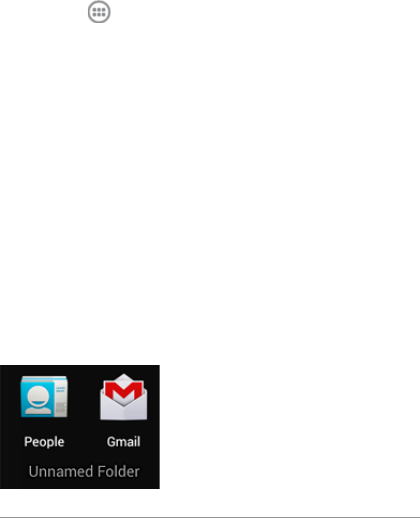
NEXUS 7 (2013) GUIDEBOOK GET STARTED 9
To resize a widget, touch & hold, then let go and drag the blue
dots. To remove it, touch & hold, then drag it to the Remove icon
at the top of the screen.
Organize Home screens
To add an app or widget to a Home screen:
1. Go to the Home screen where you want to place the app or
widget.
2. Touch the
All Apps icon.
3. Swipe right, if necessary, to nd the app or widget you want.
4. Touch & hold the app or widget until the Home screen appears,
slide it into place, and lift your nger.
To move an app or widget icon to a different location on a Home
screen:
1. Touch & hold the icon.
2. Slide your nger to the new position.
To move between Home screens, slide toward the edge of the
screen.
To bump another icon out of the way, slide slowly into it.
3. Lift your nger.
The icon drops into its new position.
To create a folder, slide one icon quickly over another.
To rename a folder, touch its name.


















