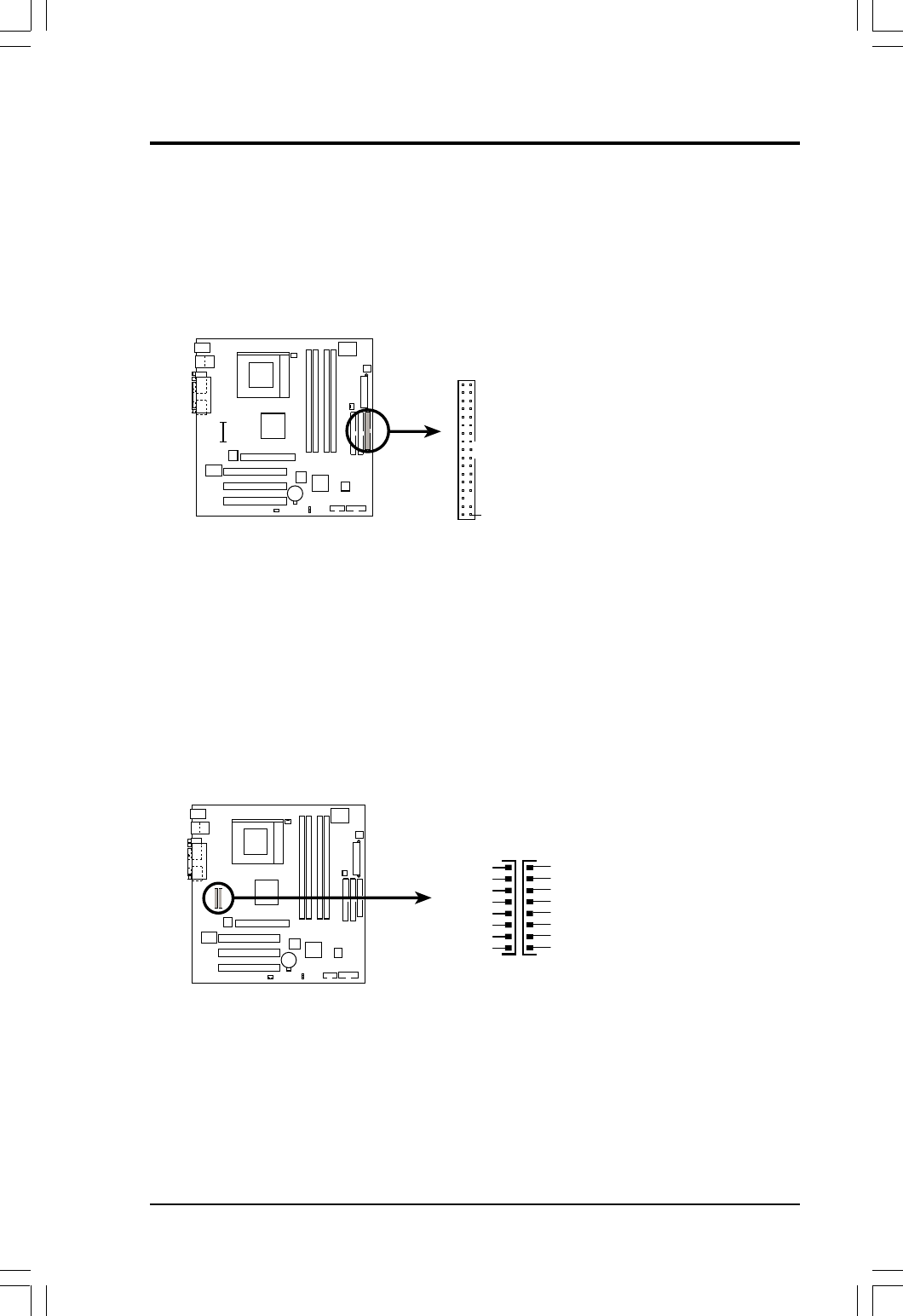
HP WMT-LX Manual 17
9) Floppy Disk Drive Connector (34-1pin FLOPPY)
This connector supports the provided floppy drive ribbon cable. After
connecting the single end to the board, connect the two plugs on the
other end to the floppy drives. (Pin 5 is removed to prevent inserting
in the wrong orientation when using ribbon cables with pin 5
plugged).
10) IEEE-1394 Headers (8-pin 1394HEAD2/1394HEAD3)
These headers support an IEEE-1394 serial connector cable set that mounts
to a standard expansion slot in the computer case. 1394-compliant inter-
nal fixed disk drives may also be connected to these headers.
RJ-45
Top:
WMT-LX
WMT-LX IEEE-1394 Headers
1394HEAD2
Ground
Ground
TPA2+
TPA2-
TPB2-
TPB2+
Ground
+12V
1394HEAD3
+12V
Ground
TPB3-
TPB3+
TPA3+
TPA3-
Ground
Ground
NOTE: Orient the red markings on
the floppy ribbon cable to PIN 1.
WMT-LX Floppy Disk Drive Connector
PIN 1
FLOPPY
RJ-45
Top:
WMT-LX
+001-023 WMT-LX.p65 copy 3/23/01, 9:32 AM17


















