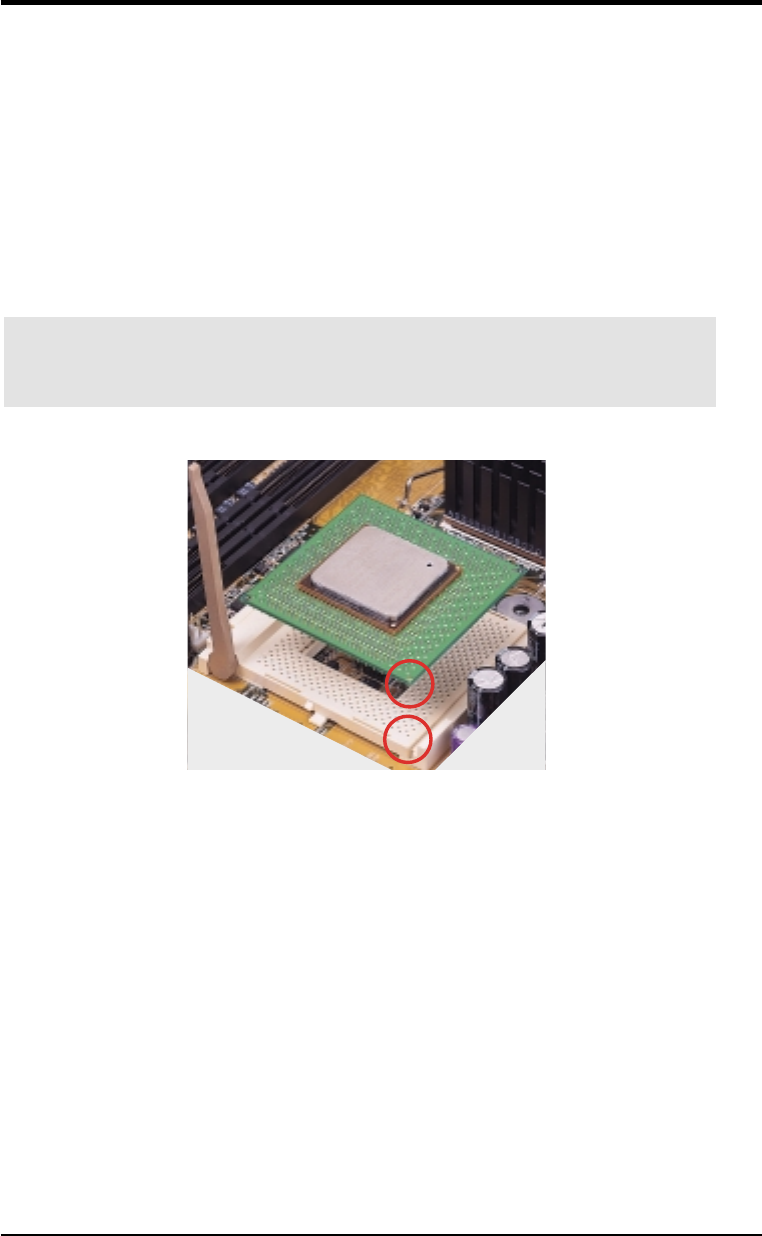
9
2. HARDWARE SETUP
HP WMT-LX User’s Manual
Step 2: Install the CPU
A. L ocate the Z I F socket on the motherboard.
B . Unlock the socket by pressing the lever sidesways and then lifting it up to a
90˚–100˚ angle.
C . Align the C PU over the socket such that its notched or marked corner matches
the socket’s corner near the end of the lever, while making sure that the C PU is
parallel to the socket.
D . C arefully insert the C PU into the socket until it fits in place. The illustration
below shows how to insert a C PU properly.
CAUTION! The C PU fits in only one orientation. D o not force the C PU into the
socket as it will bend the pins and damage the C PU. I t should drop into the
socket with minimal pressure. I f not, check its orientation or check for bent pins.
E . Secure the C PU into the socket by pushing the socket lever all the way down.
Y ou will hear a click indicating that the lever is in place.


















