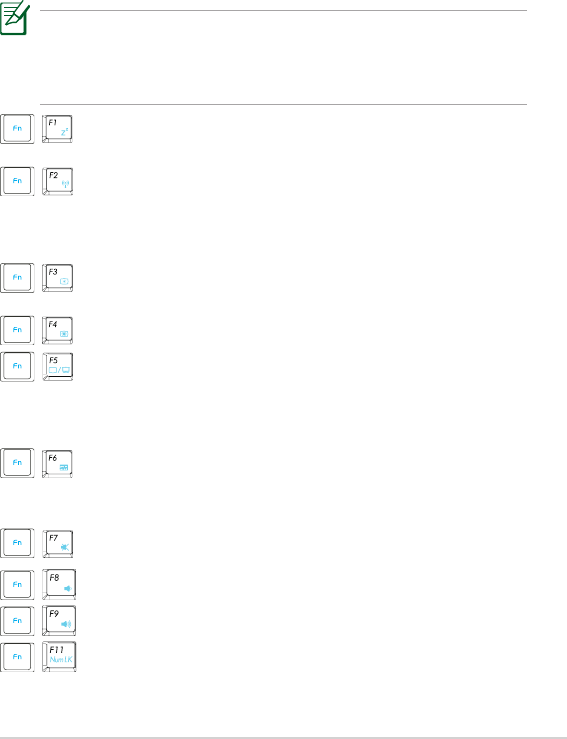
ASUS Eee PC
11
Keyboard Usage
Special Function Keys
The following defines the colored hot keys on the Eee PC’s
keyboard. The colored commands can only be accessed by first
pressing and holding the function key while pressing a key with a
colored command. Some function icons appear in the Notification
area after activation.
The Hot Key locations on the function keys may vary
depending on model but the functions should remain the
same. Follow the icons whenever your hot key locations do
not match the manual.
zzZ Icon (F1): Places the Eee PC in suspend mode
(Save-to-RAM).
Radio Tower (F2): Wireless Models Only: Toggles the
internal wireless LAN ON or OFF with an on-screen-
display. When enabled, the corresponding wireless
indicator will light.
Sun Down Icon (F3): Decreases the display
brightness.
Sun Up Icon (F4): Increases the display brightness.
LCD/Monitor Icons (F5): Toggles between the Eee
PC’s LCD display and an external monitor in this
series: LCD Only -> CRT Only (External Monitor) ->
LCD + CRT Clone -> LCD + CRT Extend.
Task Manager Icon (F6): Initiates the Task Manager
to view the application process or terminates
applications.
Crossed Speaker Icon (F7): Mutes the speaker.
Speaker Down Icon (F8): Decreases speaker volume.
Speaker Up Icon (F9): Increases the speaker volume.
Num Lk (F11): Toggles the numeric keypad (number
lock) ON and OFF. Allows use of a larger portion of the
keyboard for number entering.


















