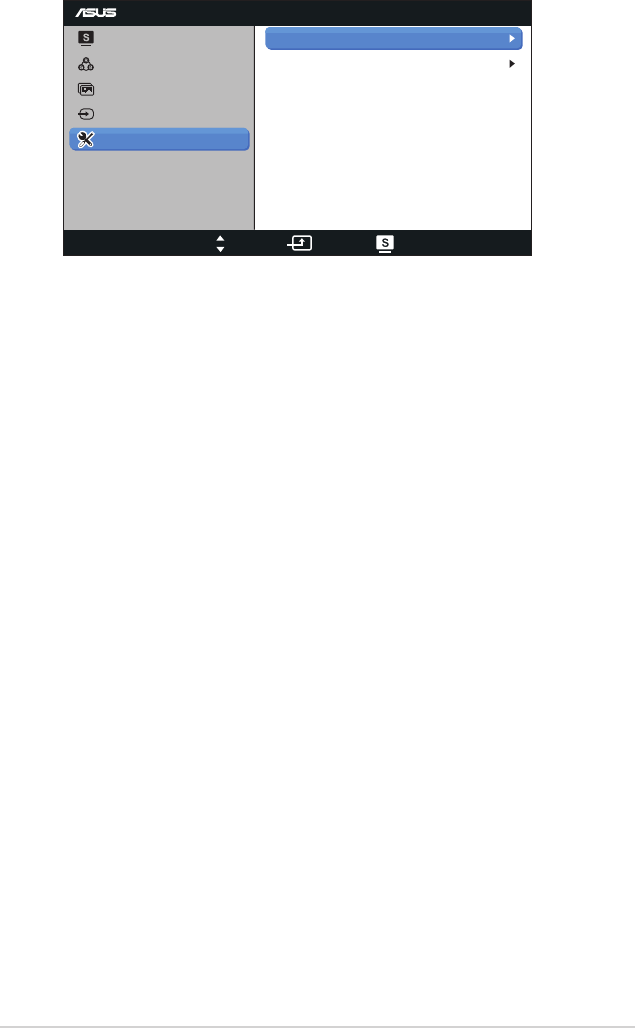
3-6
ASUS VG278H Series LCD Monitor
VG278
Splendid
Color
Image
Input Select
Move Menu Exit
System Setup
Information
All Reset
2/2
• Splendid Demo Mode: Splits the screen into two for Splendid
modes comparison. (Only available at Scenery Mode, Theater
Mode, Game Mode, and Night View Mode.)
• Volume: Adjusts the speaker and earphone output volume
level. The adjusting range is from 0 to 100.
• 3D IR Mode: Select output power for the built-in IR emitter.
Select “LAN Party” for an environment with multiple IR emitters
to prevent mutual interference. Select “Consumer compatible”
for a longer distance positioning.
• ECO Mode: Activate the ecology mode for power saving. (Some
gray levels may not be distinguished if ECO is ON. Its brightness
is lower than that when setting the Contrast Ratio to 100.)
• OSD Setup:
• H-Position / V-Position: Adjusts the horizontal position
(H-Position) or the vertical position (V-Position) of the OSD
from 0 to 100.
• OSD Timeout: Adjusts the OSD timeout from 10 to 120
seconds.
• DDC/CI: Enables or disables the DDC/CI function.
• Transparency: Adjusts the OSD background from opaque
to transparent.
• Language: There are 10 languages for your selection, including
“English”, “French”, “German”, “Spanish”, “Italian”, “Dutch”,
“Russian”, “Traditional Chinese”, “Simplified Chinese”, and
“Japanese”.
• Information: Shows the monitor information.
• All Reset: Select “Yes” to restore the default settings.


















