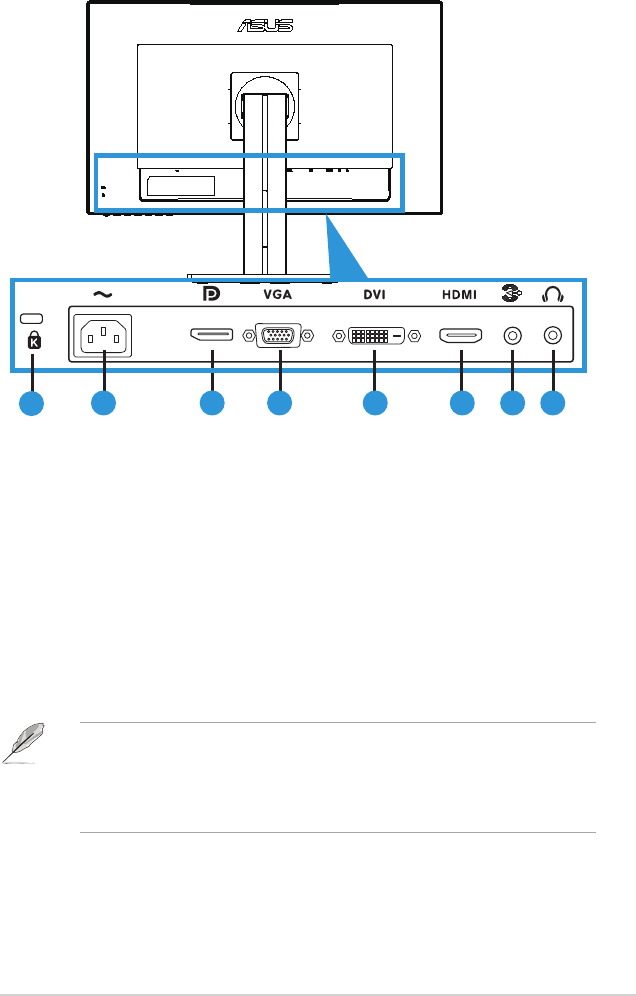
1-5ASUS LCD Monitor PB278Q Series
1.4.2 Rear of the LCD monitor
42 5 6 8
1
7
3
Rear connectors
1. Kensingtonlockslot.
2. AC-INport:Thisportconnectsthepowercord.
3. DisplayPort. This port is for connection with a DisplayPort compatible
device.
4. VGAport:This15-pinportisforPCVGAconnection.
5. DVIport:This24-pinportisforPC(PersonalComputer)DVI-Ddigital
signalconnection.
6. HDMIport:ThisportisforconnectionwithanHDMIcompatible
device.
While the PB278Q supports up to 2560 x 1440 WQHD resolutions
including DVI-dual link, HDMI and DisplayPort, some graphics
cards only support up to 1920 x 1200 resolution content
transmission via HDMI. Please check with your local distributor or
retailer on the hardware limitations of your laptop or desktop.
7. Audio Line-in Port
8. Earphone jack.


















