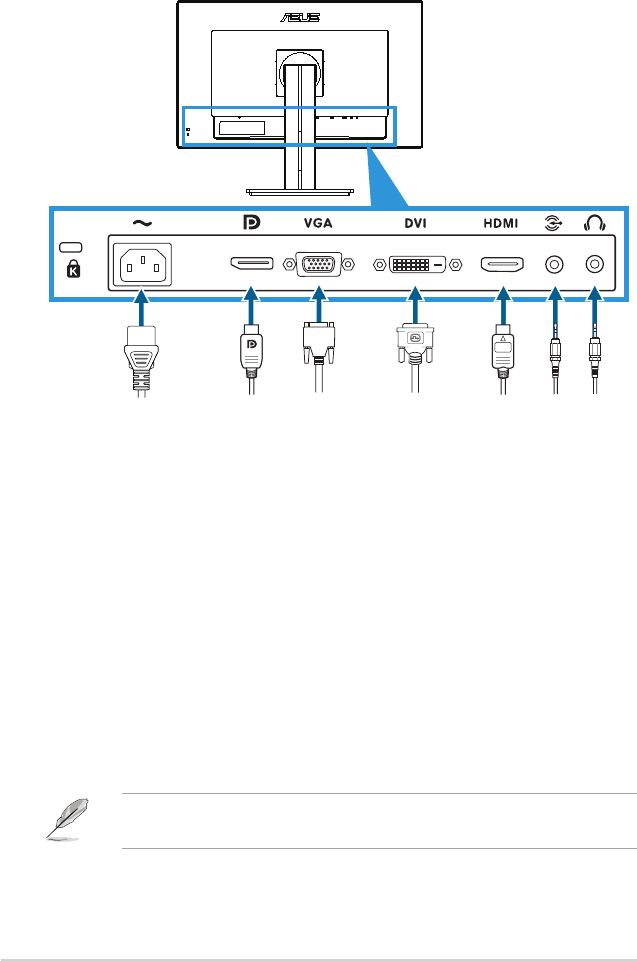
2-3 Chapter2:Setup
2.3 Connecting the cables
Connectthecablesasthefollowinginstructions:
• To connect the power cord:Connectoneendofthepowercord
securely to the monitor’s AC input port, the other end to a power outlet.
• To connect the VGA/HDMI/DVI/DisplayPort cable:
a.PlugoneendoftheVGA/HDMI/DVI/DisplayPortcabletothemonitor’sVGA/
HDMI/DVI/DisplayPort jack.
b.ConnecttheotherendoftheVGA/HDMI/DVI/DisplayPortcabletoyour
computer’sVGA/HDMI/DVI/DisplayPortjack.
c.TightenthetwoscrewstosecuretheVGA/DVIconnector.
• To connect the audio cable:
Plugoneendoftheaudiocabletothe
monitor’s Audio Line-in Port
.
Connect the other end of the audio cable to your
computer’s audio Port.
• To use the earphone: Connecttheendwithplugtypetothemonitor’s
earphonejackwhenanHDMIorDisplayPortsignalisfed.
Whenthesecablesareconnected,youcanchoosethedesiredsignal
from the Input Select item in the OSD menu.


















