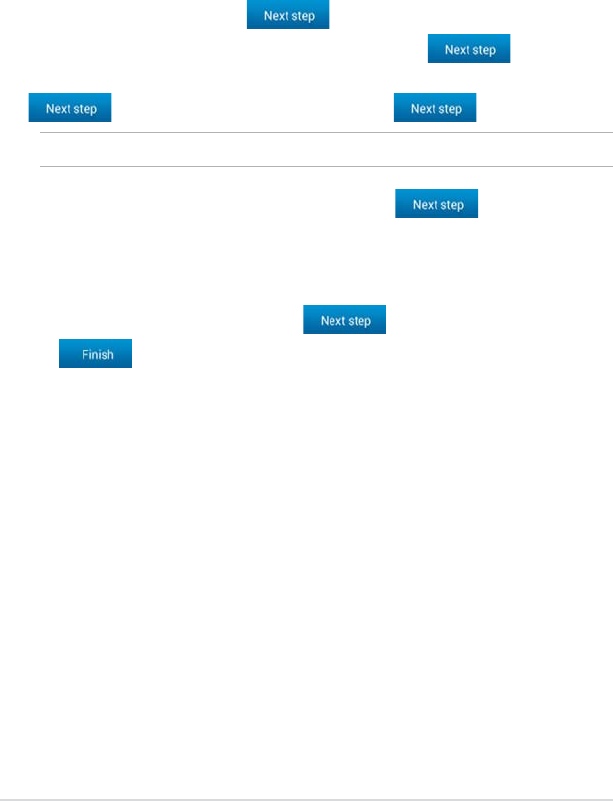
MeMO Pad E-Manual
26
Starting up for the rst time
When you turn on your MeMO Pad for the rst time, a series of steps appear to
guide you in conguring the basic settings of your Android® operating system.
To start your MeMO Pad for the rst time:
1. Turn your MeMO Pad on.
2. Choose a language, then tap
.
3. Select an input method or keyboard format, then tap
.
4. From the list of available Wi-Fi networks, tap a network name then tap
. To skip connecting to a network, tap .
NOTE: Some Wi-Fi networks may prompt you to key in a passcode.
5. Select the type of data synchronization, then tap .
6. Follow the onscreen instructions to congure the following items:
q
Google Account
q
Google location and services
7. Set the local date and time, then tap
.
8. Tap
to enter Home screen.
9. On the Home Screen, tap
OK to start navigating your MeMO Pad.


















