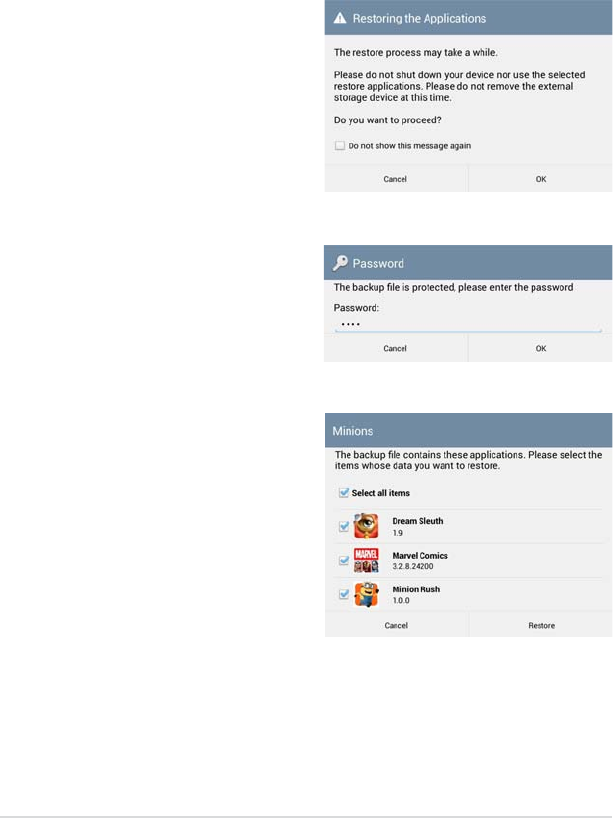
K00B
89
Restoring your apps and data
To restore your apps and data:
1. On the App Backup main screen, tap Restore List on the left pane to view the
list of backup les.
2. Tap the le that you want to restore,
then tap OK.
3. Key in the password that you set up
when you created the backup le,
then tap OK.
4. Select the le that you want to
restore, then tap OK.


















