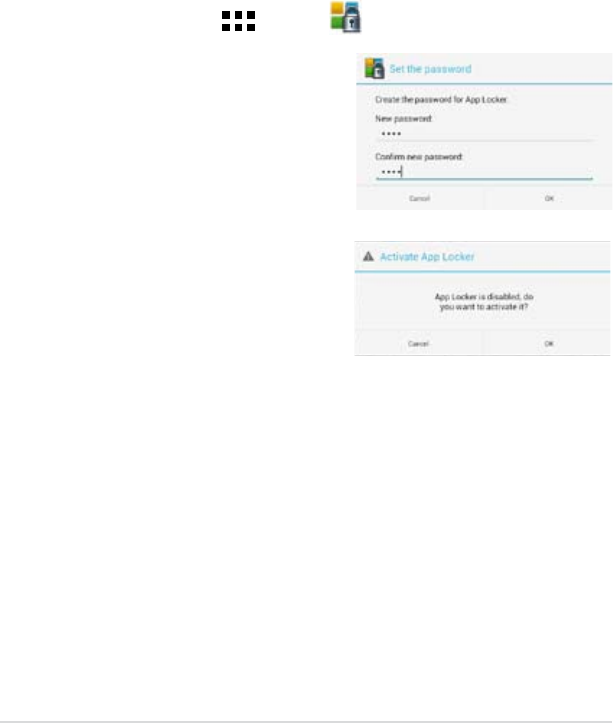
K001
73
Using App Locker
To use App Locker:
1. On the Home Screen, tap
File Manager
Settings
Play Store
Gallery
Polaris Office
My Library Lite
Camera
Play Music
Maps
Email
Gmail
SuperNote MyNet
MyCloud
App Locker
asus@vibe
App Backup
then tap
File Manager
Settings
Play Store
Gallery
Polaris Office
My Library Lite
Camera
Play Music
Maps
Email
Gmail
SuperNote MyNet
MyCloud
App Locker
asus@vibe
App Backup
.
2. Tap
Start, set up your password then tap
then OK.
App Locker
App Locker is a security app that allows you to protect your private apps from
unauthorized use. It asks for a password every time you launch a locked app.
App Locker also features le protection, allowing you to hide your private les and
folders from unauthorized access.
3. Tap OK to activate App Locker.


















