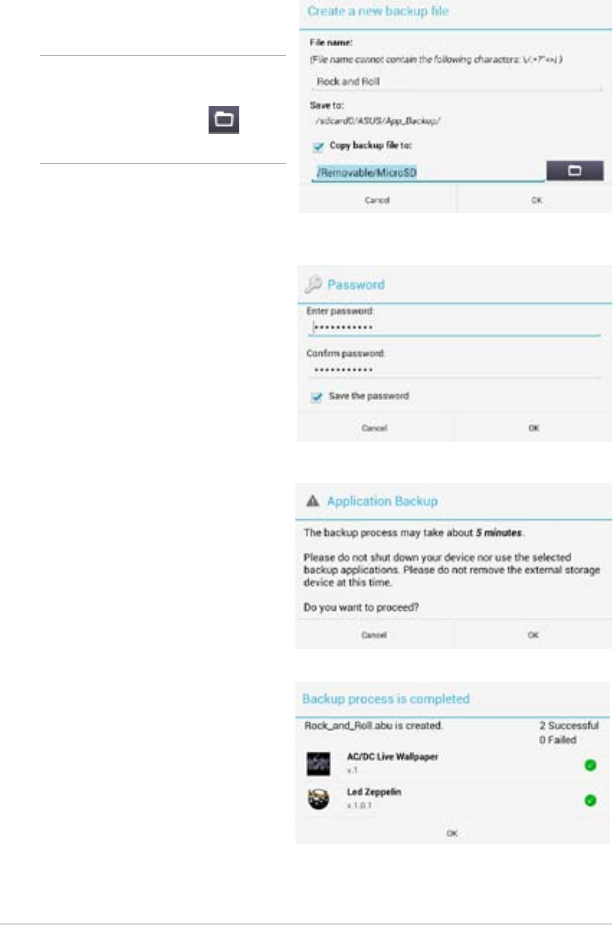
K001
77
3. Key in the le name of your
backup le, then tap OK.
NOTE: If you want to save a copy
of your backup le, tick Copy to
backup le to: then tap to
select folder.
4. Set up a password for this backup
le, then tap OK.
5. Tap OK to proceed with the
application backup.
6. After the backup process is
complete, tap OK.


















