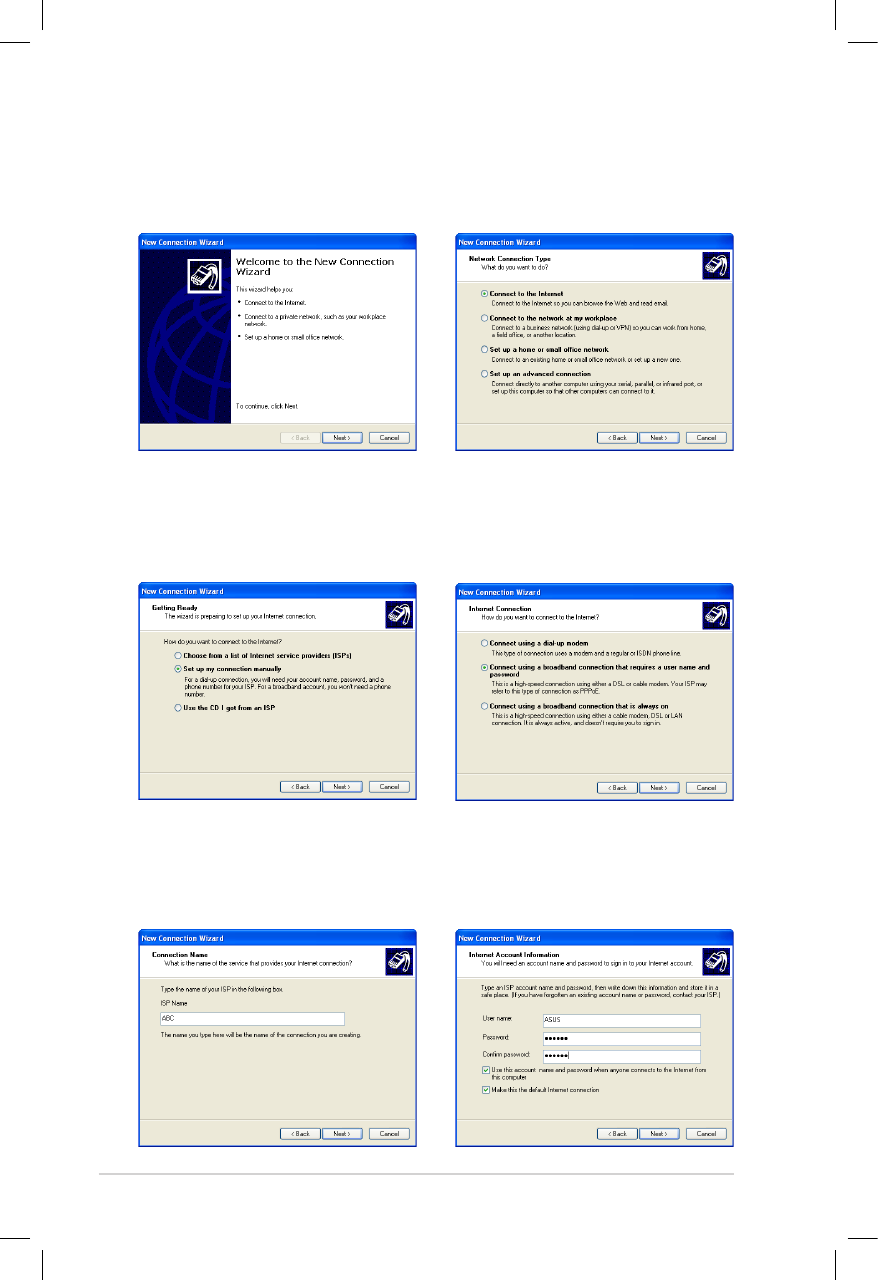
22 Eee Box PC
4. Click Next. 5. Select Connect to the
Internet and click Next.
6. Select Set up my
connection manually.
7. Select your connection
type and click Next.
8. Enter your ISP Name and
click Next.
9. Enter your User name and
Password. Click Next.


















