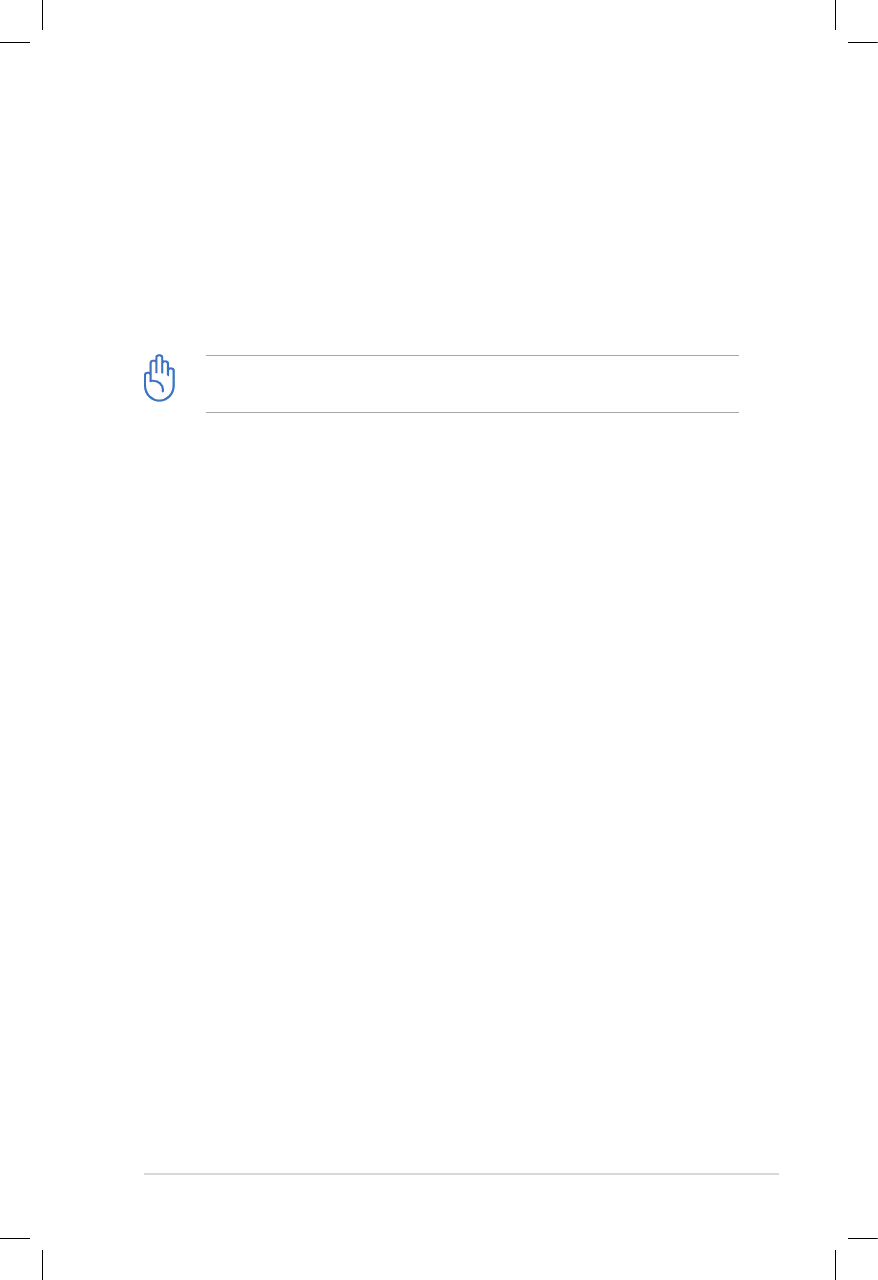
Eee Box PC 31
5. Insert the support CD into the optical drive when you are asked
to. After the system recovery is completed, restart the computer.
6. After the system reboots, Windows® will begin system
configurations and install drivers and utilities.
7. Set up your language, time zone, keyboard, computer name, and
user name to enter the Windows® OS.
This recovery DVD is for Eee Box PC only. DO NOT use it on other
computers. Visit the ASUS website www.asus.com for any updates.


















