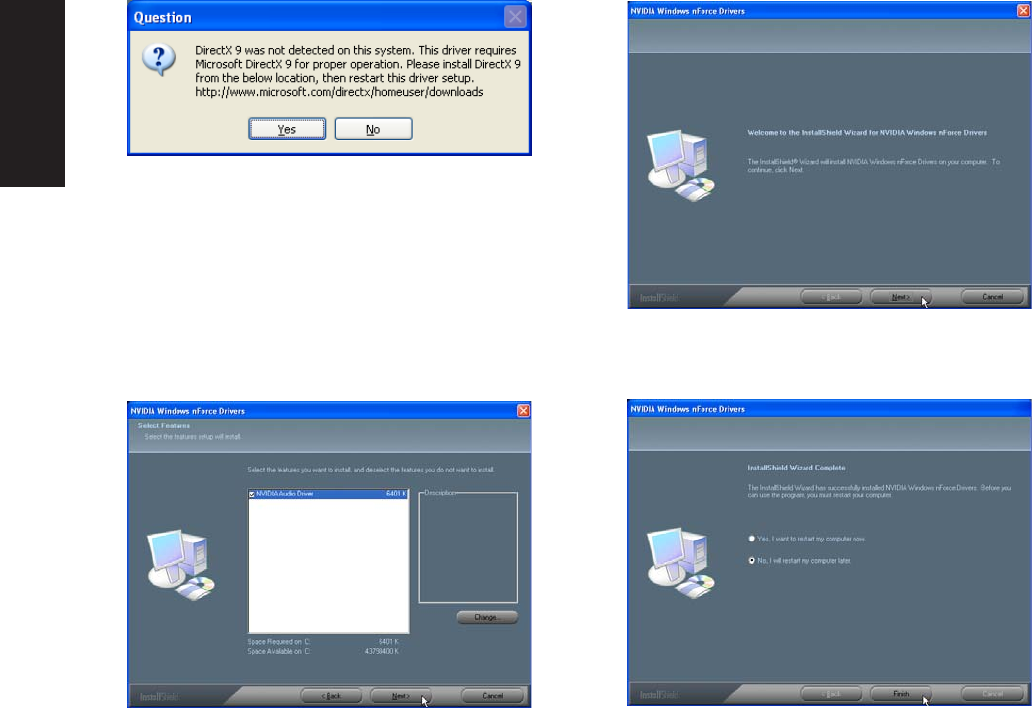
22
Software Drivers
Audio Setup
Running setup will give you the following wizard. After setup, launch the software using the shortcut from
your desktop or Start menu.
1. Install DirectX first or else you will not be
allowed to continue.
2. On the “Welcome” screen, click Next.
3. On the “Select Features” screen, click Next
with “NVIDIA Audio Driver” selected.
4. When setup is complete, select No... and
click Finish in order to install other items.


















