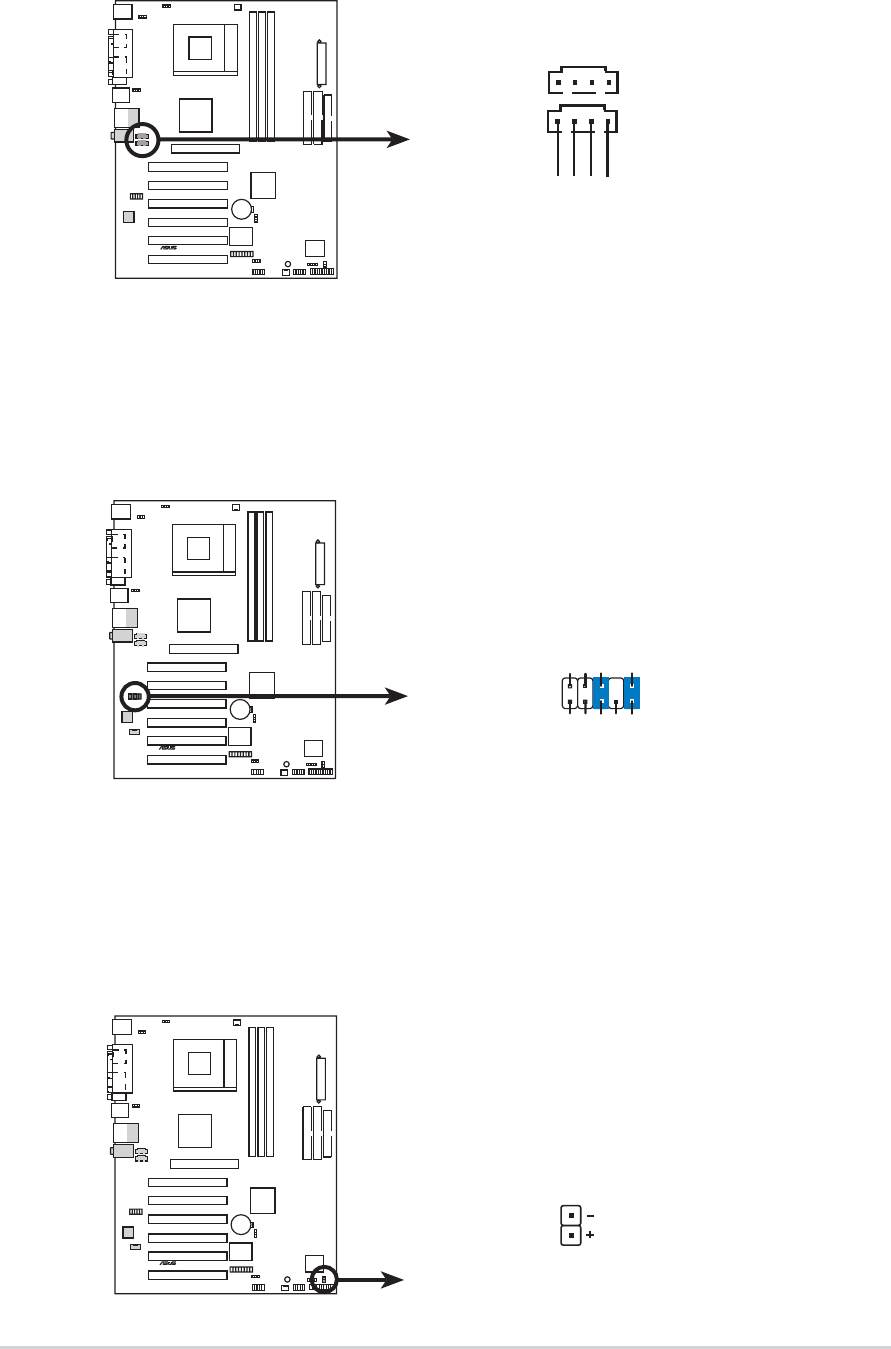
1-18
Chapter 1: Motherboard Information
7. Internal audio connectors (4-pin AUX, CD)
These connectors allow you to receive stereo audio input from sound sources
such as a CD-ROM, TV tuner, or MPEG card.
A7V8X-X
®
A7V8X-X Internal Audio Connectors
CD (Black)
AUX (White
)
Right Audio Channel
Left Audio Channel
Ground
Ground
8. Front panel audio connectors (10-1 pin FP_AUDIO)
This is an interface for the Intel front panel audio cable that allow convenient
connection and control of audio devices.
A7V8X-X
®
A7V8X-X Front Panel Audio Connector
FP_AUDIO
BLINE_OUT_L
MIC2
Line out_R
Line out_L
BLINE_OUT_R
NC
MICPWR
+5VA
AGND
9. Hard disk connector (2-pin IDE_LED)
This 2-pin connector connects to the front panel HD LED and lights up on
every read/write activity of any of the disc drives connected to the primary or
secondary IDE slots.
A7V8X-X
®
A7V8X-X IDE Activity LED
TIP: If the case-mounted LED does no
t
light, try reversing the 2-pin plug.
IDE_LED


















