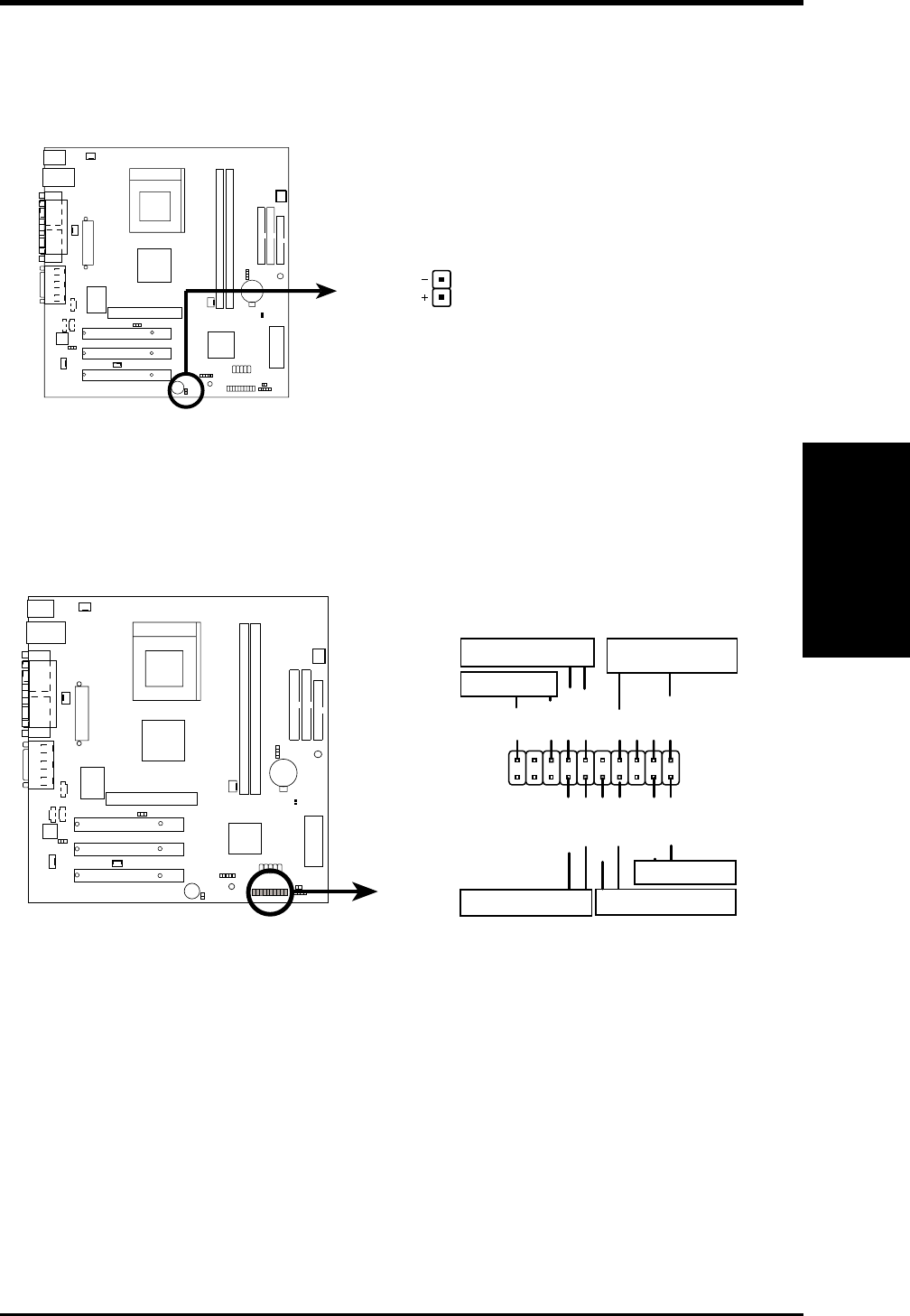
ASUS A7V-M User’s Manual 39
3. HARDWARE SETUP
Connectors
3. H/W SETUP
21) IDE Activity LED (2-pin IDELED)
This connector supplies power to the cabinet’s IDE activity LED. Read and
write activity by devices connected to the Primary/Secondary IDE and Primary/
Secondary ATA100 connectors will cause the LED to light up.
A7V-M IDE Activity LED
TIP: If the case-mounted LED does not
light, try reversing the 2-pin plug.
IDELED
A7V-M
The following PANEL illustration is used for items 22–26 (next page).
A7V-M System Panel Connectors
*
Requires an ATX power supply.
Keyboard Lock
PLED
Ground
PWR_SW
+5 V
Keylock
+5V
SPKR
Ground
ExtSMI#
ResetCon
Ground
Ground
Ground
Reset SW
Power LED
ATX Power Switch*
SMI Lead
Speaker
Connector
Ground
A7V-M


















