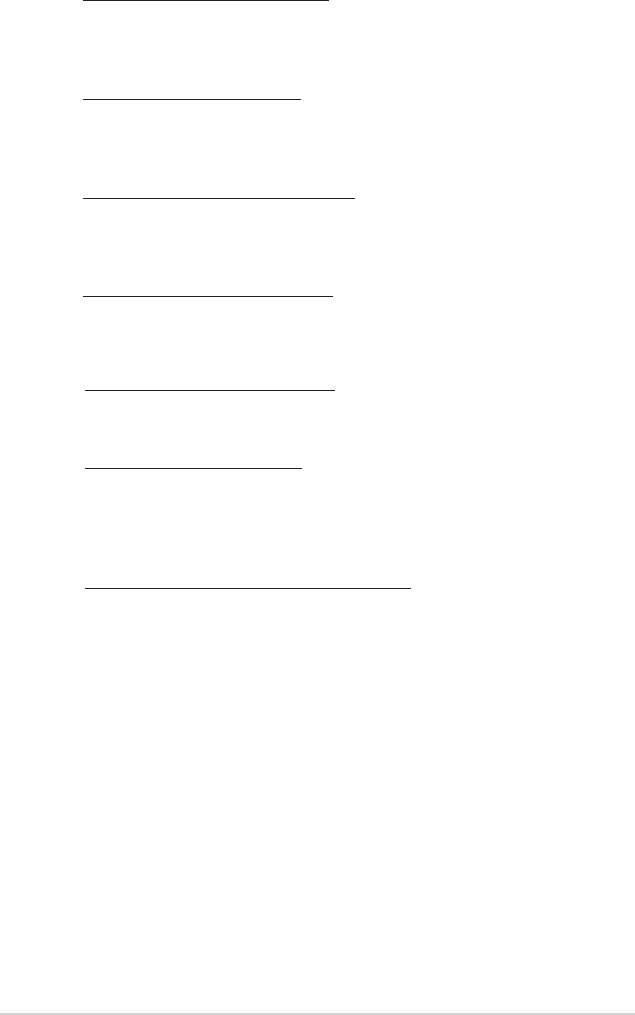
2-182-18
2-182-18
2-18
Chapter 2: BIOS setupChapter 2: BIOS setup
Chapter 2: BIOS setupChapter 2: BIOS setup
Chapter 2: BIOS setup
Row precharge Time (Trp) [3T]
Controls the idle clocks after issuing a precharge command to the
DRAM. Configuration options: [2] [3] [4] [5] [6][7]
Row cycle Time (Trc) [11T]
Set Row cycle timing. Configuration options: [7] [8] [9] [10] [11]
[12] [13] [14] [15] [16][17][18] [19] [20] [21] [22]
Row refresh cyc Time (Trfc) [14T]
Set Row refresh cycle timing. Configuration options: [9] [10] [11]
[12] [13] [14] [15] [16][17][18] [19] [20] [21] [22] [23] [24]
Read-to-Write Time (Trwt) [5T]
Set Write to Read delay timing. Configuration options: [1] [2] [3] [4]
[5] [6]
Write Recovery time (Twr) [3T]
Set Write Recovery timing. Configuration options: [2] [3]
1T/2T Memory Timing [2T]
Select DRAM commands and adress will be driven for 1 clock or 2
clock cycles. 2 clock cycles should only be set with unbuffered DIMMs.
Configuration options: [Auto] [1T] [2T]
S/W DRAM Over 4G Remapping [Enabled]
When 4G or More DRAM is installed. Memory block just below 4GB and
move it to above 4GB. Thus All 4GB can be used for OS supporting
PAE. Otherwise, some memory range are reserved for PCI.
Configuration options: [Disabled] [Enabled]
Hyper Transport Frequency [Auto]Hyper Transport Frequency [Auto]
Hyper Transport Frequency [Auto]Hyper Transport Frequency [Auto]
Hyper Transport Frequency [Auto]
Sets the Hyper Transport frequency.
Configuration options: [Auto] [1x] [2x] [3x] [4x] [5x] [Auto]
AMD K8 Cool’n’Quiet control [Auto]AMD K8 Cool’n’Quiet control [Auto]
AMD K8 Cool’n’Quiet control [Auto]AMD K8 Cool’n’Quiet control [Auto]
AMD K8 Cool’n’Quiet control [Auto]
Enables or disables the AMD Cool ‘n’ Quiet! technology.
Configuration options: [Disabled] [Enabled]


















