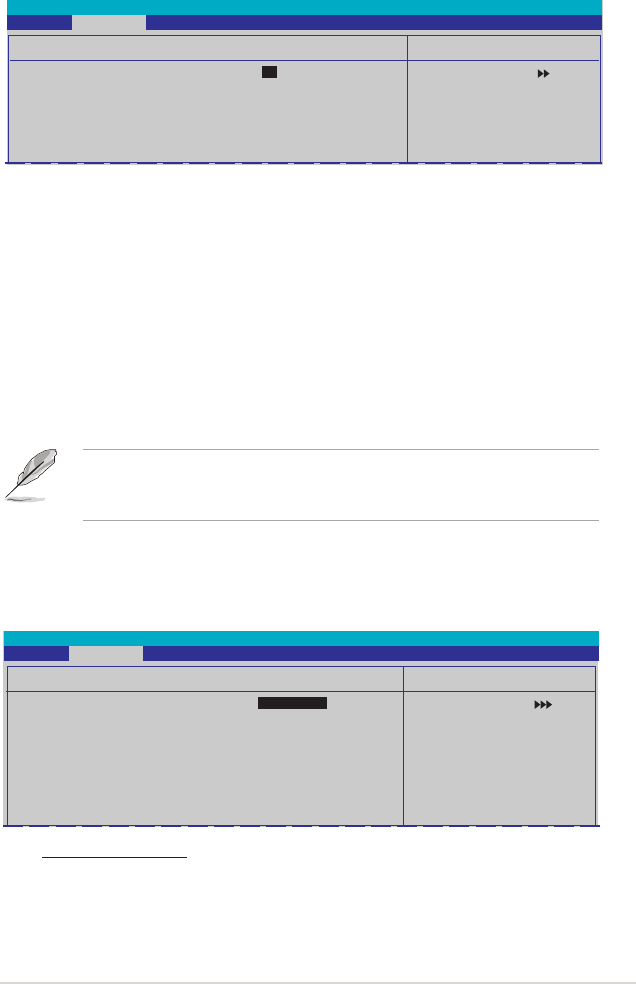
ASUS A8N-EASUS A8N-E
ASUS A8N-EASUS A8N-E
ASUS A8N-E
2-192-19
2-192-19
2-19
Select Menu
Item Specific Help
Select Yes if you are
using a Plug and Play
capable operating
system Select No if
PCIPnp
Plug & Play O/S [No]
Primary Display Adapter [PCI]
Resources Controlled By [Auto]
x IRQ Resources
Phoenix-Award BIOS CMOS Setup Utility
Advanced
2.4.22.4.2
2.4.22.4.2
2.4.2
PCIPnPPCIPnP
PCIPnPPCIPnP
PCIPnP
Plug & Play O/S [No]Plug & Play O/S [No]
Plug & Play O/S [No]Plug & Play O/S [No]
Plug & Play O/S [No]
When set to [No], the BIOS configures all the devices in the system. When
set to [Yes] and if you install a Plug and Play operating system, the
operating system configures the Plug and Play devices not required for
boot. Configuration options: [No] [Yes]
Resources Controlled By [Auto]Resources Controlled By [Auto]
Resources Controlled By [Auto]Resources Controlled By [Auto]
Resources Controlled By [Auto]
When set to [Auto], the BIOS automatically configures all the boot and
Plug and Play compatible devices. Set to [Manual] if you want to assign the
IRQ DMA and memory base address fields.
Configuration options: [Auto] [Manual]
When the item Resources Controlled By is set to [Auto], the item IRQ
Resources is grayed out and not user-configurable. Refer to the section
“IRQ Resources” for information on how to enable this item.
IRQ ResourcesIRQ Resources
IRQ ResourcesIRQ Resources
IRQ Resources
This sub-menu is activated only when the
Resources Controlled ByResources Controlled By
Resources Controlled ByResources Controlled By
Resources Controlled By
item is set to Manual.
Select Menu
Item Specific Help
Legacy ISA for devices
compliant with the
original PC AT bus
specification, PCI/ISA
PnP for devices
compliant with the
IRQ Resources
IRQ-3 assigned to [PCI Device]
IRQ-4 assigned to [PCI Device]
IRQ-5 assigned to [PCI Device]
IRQ-7 assigned to [PCI Device]
IRQ-9 assigned to [PCI Device]
IRQ-10 assigned to [PCI Device]
IRQ-11 assigned to [PCI Device]
IRQ-12 assigned to [PCI Device]
IRQ-14 assigned to [PCI Device]
IRQ-15 assigned to [PCI Device]
Phoenix-Award BIOS CMOS Setup Utility
Advanced
IRQ-xx assigned to
When set to [PCI Device], the specific IRQ is free for use of PCI/PnP
devices. When set to [Reserved], the IRQ is reserved for legacy ISA
devices. Configuration options: [PCI Device] [Reserved]


















