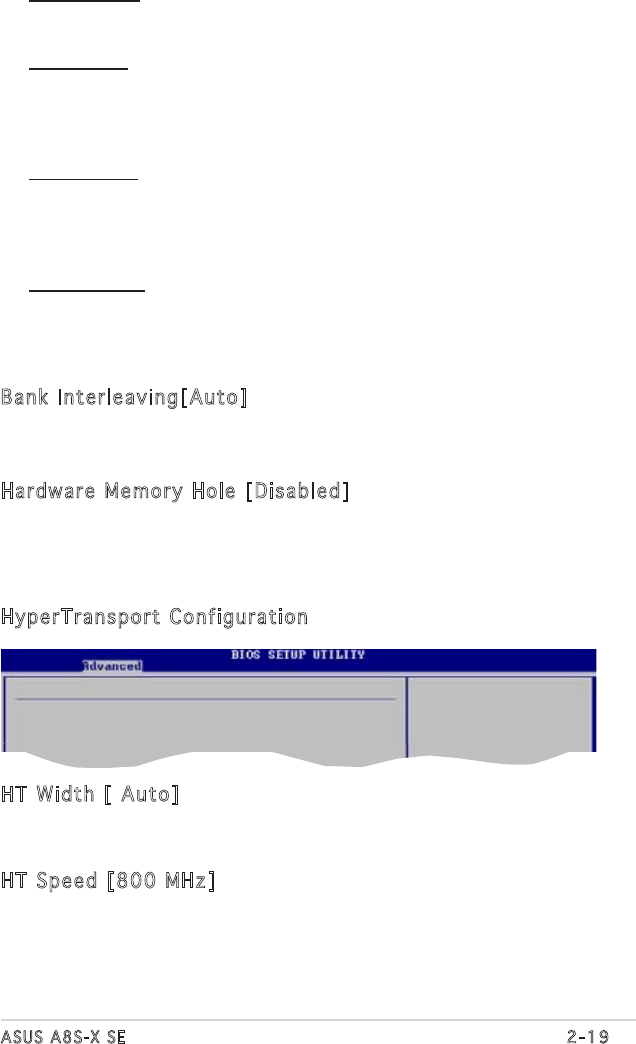
ASUS A8S-X SE
2-19
HyperTransport Configuration
HT Width [Auto]
HT Speed [1000 MHz]
TRFC [Auto]
Sets the TRFC.
Configuration options: [Auto] [9T] [10T] [11T] [12T] [13T] [14T] ...
[23T]
TRWT [Auto]
Sets the TRWT.
Configuration options: [Auto] [1 CLK] [2 CLK] [3 CLK] [4 CLK] [5 CLK]
[6 CLK]
Bank Interleaving[Auto]
Allows you to set the Bank Interleaving. Configuration options: [Auto]
[Disable]
Hardware Memory Hole [Disabled]
Enables or disables the software memory remapping around the memory
hole. Enable this item to be able to make all installed memory available.
The feature is only supported by Rev E0 processors. Configuration options:
[Disabled] [Enabled]
HyperTransport Configuration
HT Width [ Auto]
Allows selection of HyperTransport upstream data width.
Configuration options: [8 BIT] [16 BIT] [Auto]
HT Speed [800 MHz]
Sets the HyperTransport frequency from CPU to the NorthBridge.
Configuration options: [800 Mhz] [1000 Mhz]
TRRD [Auto]
Sets the TRRD. Configuration options: [Auto] [2T] [3T] [4T]
TRC [Auto]
Sets the TRC.
Configuration options: [Auto] [7T] [8T] [9T] [10T] [11T] [12T] [13T]
[14T][15T] [16T] [17T] [18T] [19T] [20T] [21T]


















