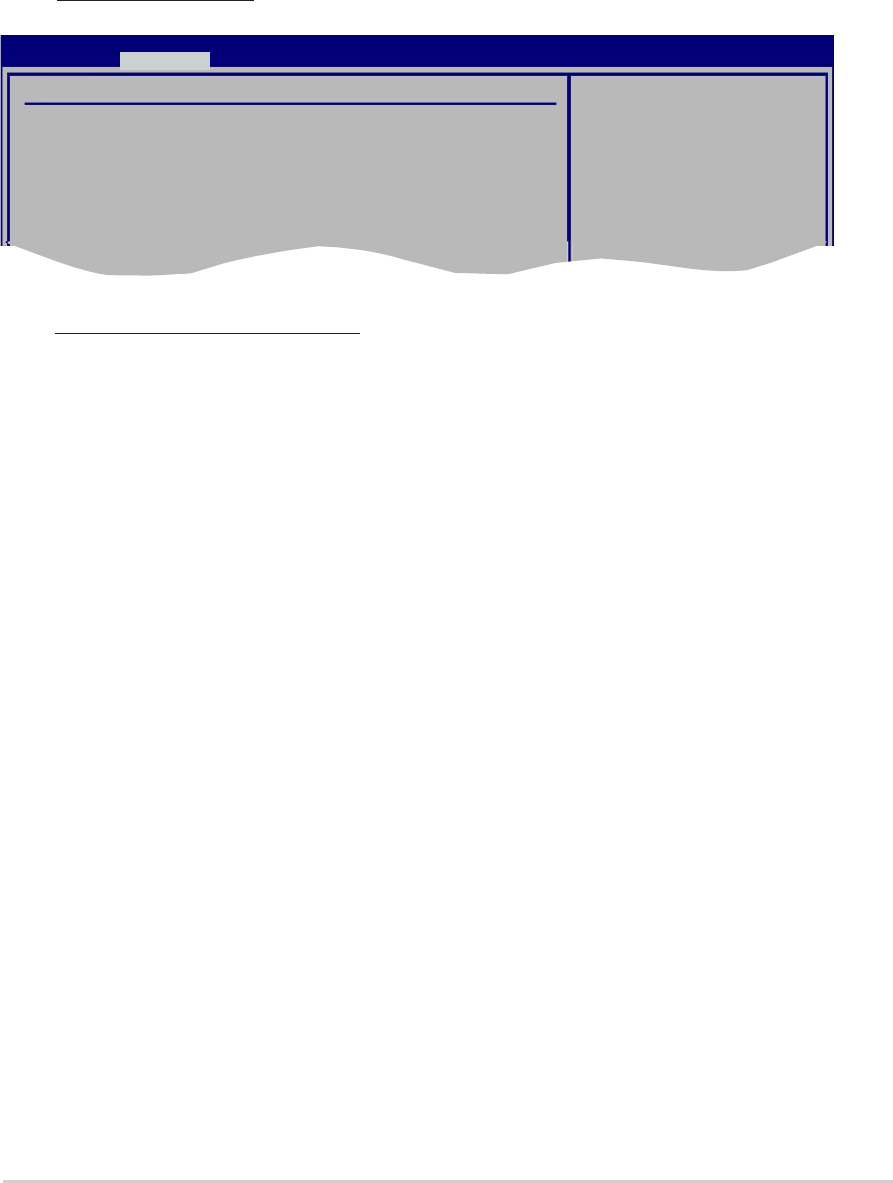
ASUS A8V-MXASUS A8V-MX
ASUS A8V-MXASUS A8V-MX
ASUS A8V-MX
2-232-23
2-232-23
2-23
ECC Configuration
BIOS SETUP UTILITY
Advanced
ECC Configuration
DRAM ECC Enable [Enabled]
MCA DRAM ECC Logging [Disabled]
ECC Chip Kill [Disabled]
DRAM SCRUB REDIRECT [Disabled]
DRAM BG Scrub [Disabled]
L2 Cache BG Scrub [Disabled]
Data Cache BG Scrub [Disabled]
DRAM ECC allows
hardware to report and
correct memory errors
automatically,
maintaining system
integrity.
DRAM ECC Enable [Enabled]
Allows you to enable or disable DRAM ECC, which allows the hardware
to report and correct memory errors automatically to maintain system
integrity. Configuration options: [Disabled] [Enabled]
MCA DRAM ECC Logging [Disabled]MCA DRAM ECC Logging [Disabled]
MCA DRAM ECC Logging [Disabled]MCA DRAM ECC Logging [Disabled]
MCA DRAM ECC Logging [Disabled]
Allows you to enable or disable MCA DRAM ECC logging/reporting.
Configuration options: [Disabled] [Enabled]
ECC Chip KillECC Chip Kill
ECC Chip KillECC Chip Kill
ECC Chip Kill
[Disabled][Disabled]
[Disabled][Disabled]
[Disabled]
Allows you to enable or disable ECC chip kill.
Configuration options: [Disabled] [Enabled]
DRAM SCRUB REDIRECT [Disabled]DRAM SCRUB REDIRECT [Disabled]
DRAM SCRUB REDIRECT [Disabled]DRAM SCRUB REDIRECT [Disabled]
DRAM SCRUB REDIRECT [Disabled]
Allows you to enable or disable DRAM scrub redirect, which allows
the system to correct DRAM ECC errors immediately when they
occur, even if background scrubbing is on. Configuration options:
[Disabled] [Enabled]
Bank Interleaving [Auto]Bank Interleaving [Auto]
Bank Interleaving [Auto]Bank Interleaving [Auto]
Bank Interleaving [Auto]
Configuration options: [Auto] [Disabled]
Burst length [4 Beats]Burst length [4 Beats]
Burst length [4 Beats]Burst length [4 Beats]
Burst length [4 Beats]
Sets the burst length.
Configuration options: [8 Beats] [4 Beats] [2 Beats]


















