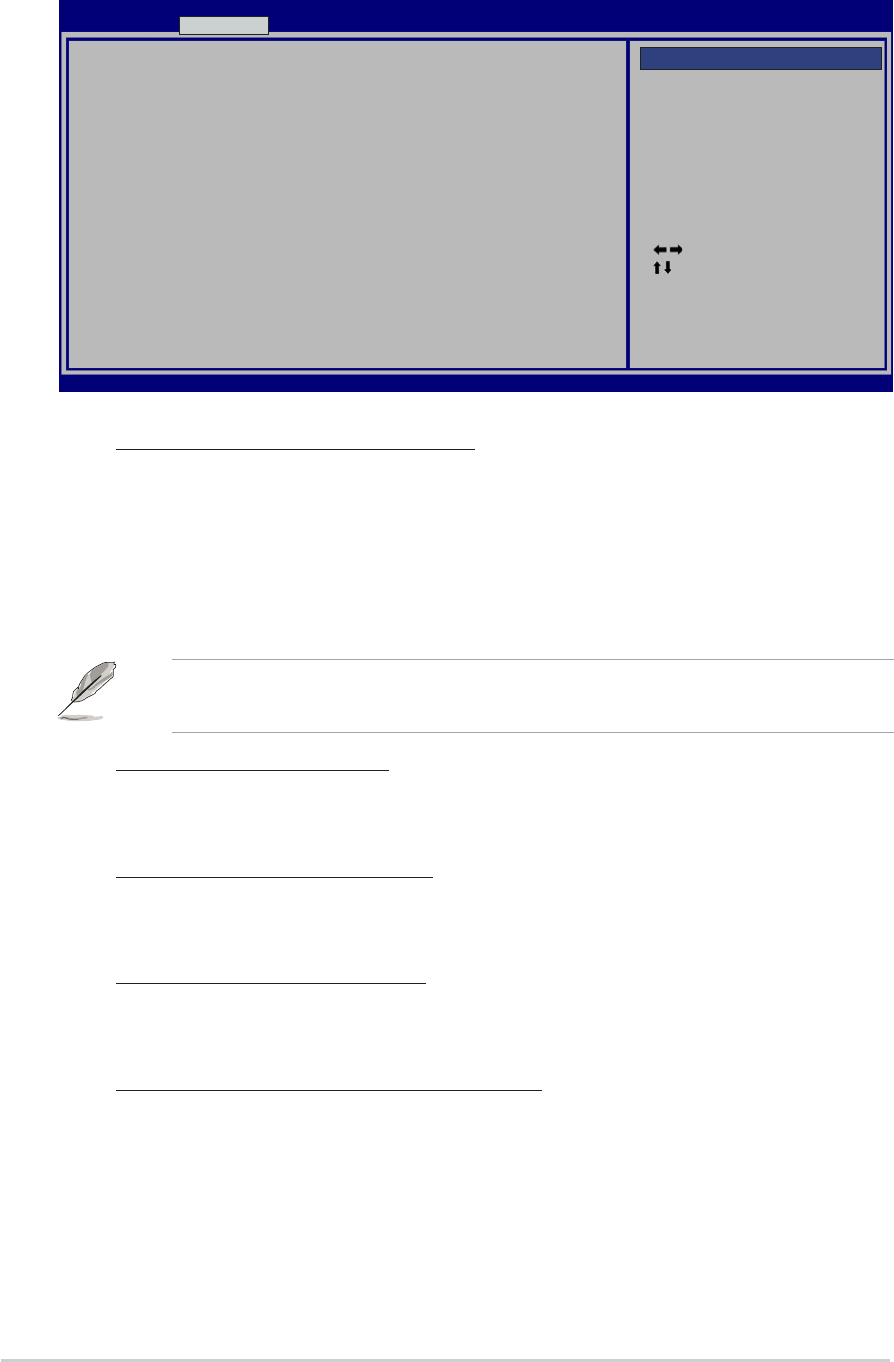
2-262-26
2-262-26
2-26
Chapter 2: BIOS setupChapter 2: BIOS setup
Chapter 2: BIOS setupChapter 2: BIOS setup
Chapter 2: BIOS setup
SouthBridge VIA VT8251 ConfigurationSouthBridge VIA VT8251 Configuration
SouthBridge VIA VT8251 ConfigurationSouthBridge VIA VT8251 Configuration
SouthBridge VIA VT8251 Configuration
Select Screen
Select Item
+- Change Option
F1 General Help
F10 Save and Exit
ESC Exit
v02.58 (C)Copyright 1985-2004, American Megatrends, Inc.
VIA VT8251 South Chipset Configuration
Advanced
* Serial ATA IDE Controller [SATA]
* LAN Controller [Enabled]
LAN BIOS Execute [Disabled]
OnChip AC`97 Audio [Auto]
AC`97 Variable Sample Rate [Enabled]
Options
Disabled
SATA
RAID
AHCI
Serial ATA IDE Controller [SATA]
Allows you to set the Serial ATA mode.
Configuration options: [Disabled] [SATA] [RAID] [AHCI]
Serial-ATA BOOTROM [Disabled]Serial-ATA BOOTROM [Disabled]
Serial-ATA BOOTROM [Disabled]Serial-ATA BOOTROM [Disabled]
Serial-ATA BOOTROM [Disabled]
Allows you to enable or disable the Serial ATA BootROM.
Configuration options: [Disabled] [Enabled]
The above item appears only when the
Serial ATA IDE ControllerSerial ATA IDE Controller
Serial ATA IDE ControllerSerial ATA IDE Controller
Serial ATA IDE Controller
item is set to [RAID] or [AHCI]
LAN Controller [Enabled]
Allows you to enable or disable the onboard LAN.
Configuration options: [Disabled] [Enabled]
LAN BIOS Execute [Disabled]
Allows you to enable or disable the BIOS execute feature of the
onboard LAN. Configuration options: [Disabled] [Enabled]
OnChip AC`97 Audio [Auto]
Enables or disables the AC’97 CODEC.
Configuration options: [Disabled] [Enabled]
AC`97 Variable Sample Rate [Enabled]
Configuration options: [Disabled] [Enabled]


















