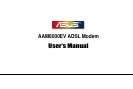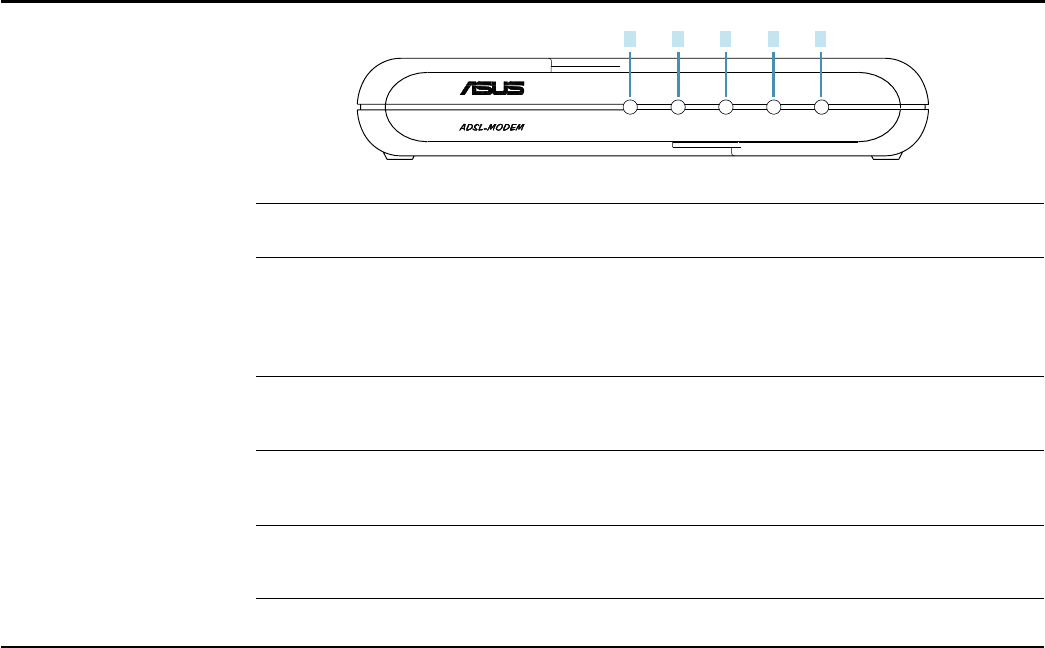
7
3. Installing the ADSL Modem
3.1 Front Panel
POWER STATUS TESTLINE PC
1 2 3 4 5
LED Indicator State Description
1. Power LED ON Modem is powered ON
OFF Modem is powered OFF
2. Status LED ON “Showtime”–successful connection between ADSL modem
(ADSL Line Status) and telephone company’s network
Flashing “Handshaking”–modem is trying to establish a connection to
telco’s network
OFF “Down”–ADSL line is inactivated
3. Line LED ON
Successful connection to telco’s network; ready for data transmission
(WAN Traffic LED) Flashing Data transmitting between modem and telco’s network
OFF Disconnected from ADSL line; not ready for data transmission
4. PC Link LED ON Successful connection between LAN and PC
(LAN Traffic LED) Flashing Data transmitting between LAN and PC
OFF No connection between LAN and PC*
5. Test ON Error (Resetting the ADSL modem may help; if not, contact
customer support)
OFF Normal operation
* Check if the Ethernet cable is properly connected and the HUB-PC switch is in the correct position.