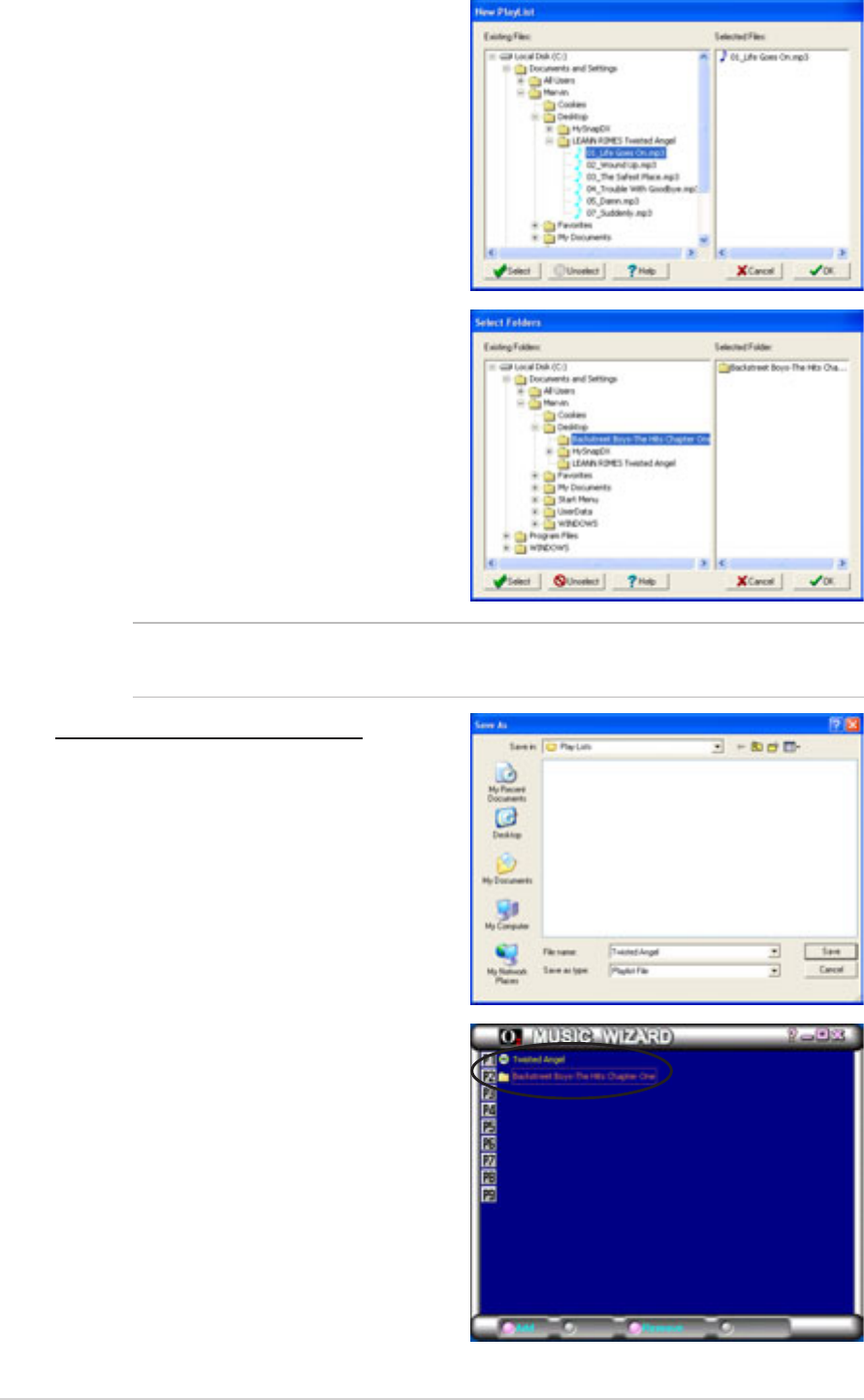
46
ASUS DiGiMatrix User Handbook
To create a playlist:
1. Locate the MP3 files you wish
to add to the playlist.
2. Select the MP3 file, then click
Select to add the file.
3. Click OK when done.
To create a folder:
1. Locate the folder with the MP3
files.
2. Select the folder, then click
Select. Click Unselect to
remove the folder.
3. Click OK when done.
Saving your playlist or folder
When prompted, save the playlist or
the folder. Type a file name, then click
Save.
You may also drag and drop MP3 files to the Selected Files window to
add more files to the playlist.
The Music Wizard window displays
the created playlist and folder.


















