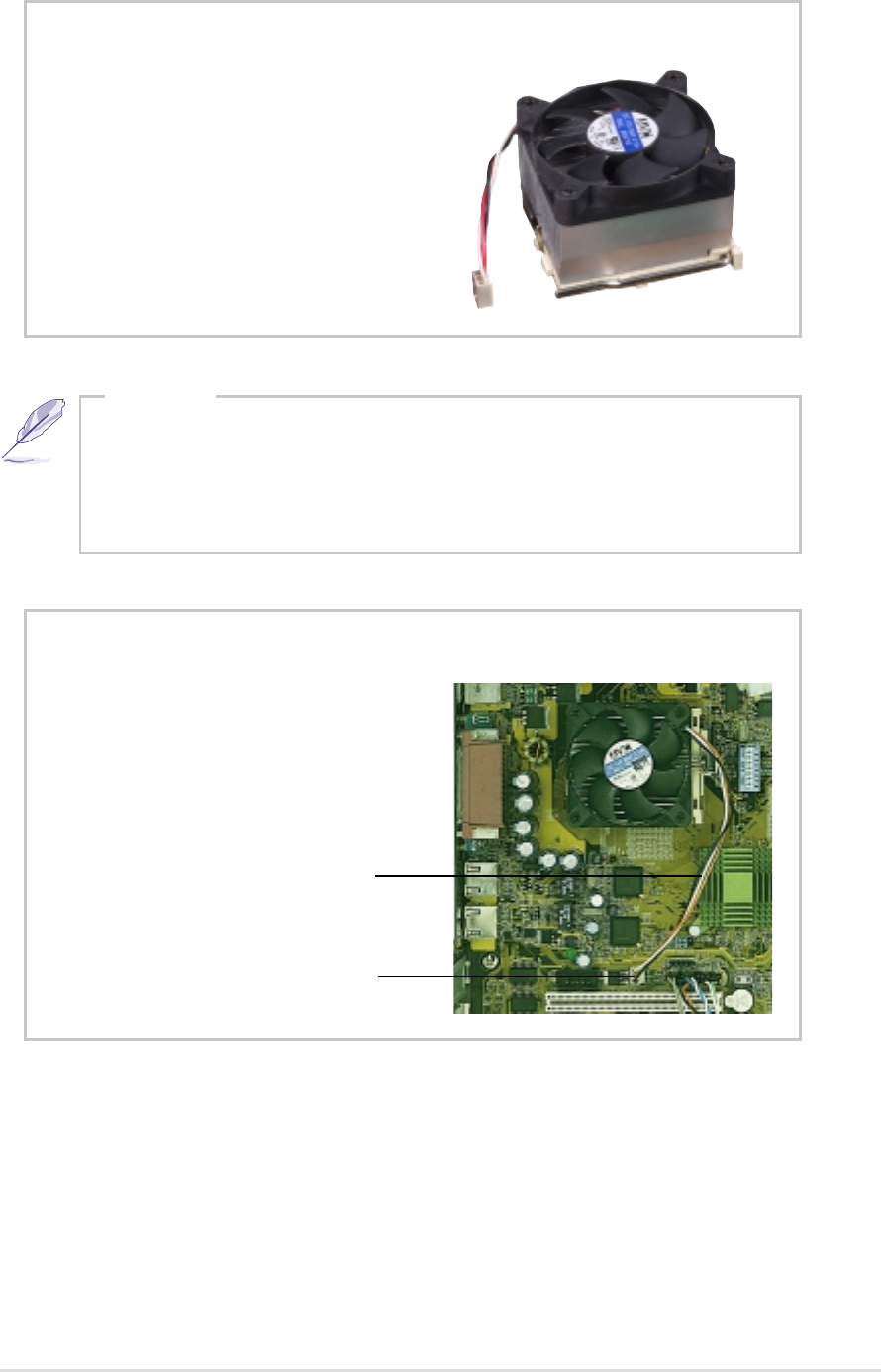
AP110 Server User’s Manual 25
2.4 Install a CPU
Secure the CPU
Push down the lever to secure the
CPU to the socket. The lever clicks
in place indicating that the socket is
locked.
The fan heatsink picture above is for reference only. The
fan heatsink that you purchased may not look exactly the
same as shown. Refer to the documentation that comes
with the CPU for more information.
NOTE
Connect the Fan Cable
Connect the CPU fan cable to the
3-pin CPU_FAN connector on the
motherboard.
Fan Cable
CPU_FAN Connector


















