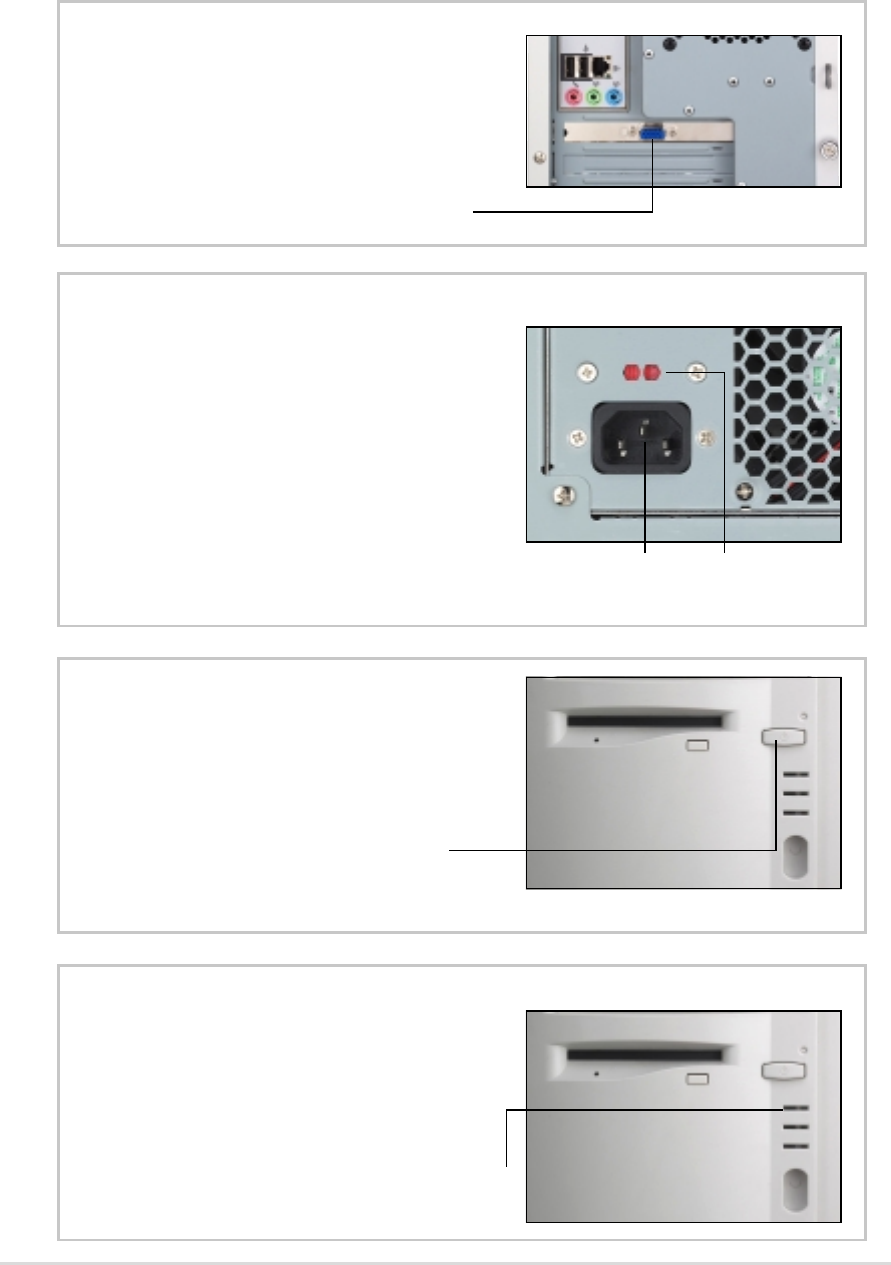
32
Chapter 3: Powering Up
3.1 Getting Started
Make sure that you have completed the basic system installations in Chapter
2, then follow these steps to start up the server.
Connect a Monitor
Connect a monitor by plugging hte
monitor cable to the video port (blue
port) on the server rear panel.
Connect the Power Cord
1. Adjust the voltage selector to
the correct voltage in your area.
2. Connect a power cord to the
power connector on the rear panel.
3. Plug the power cord to a grounded
wall socket.
Power On
Turn on the server by pressing the
power switch on the front panel.
Check Power Status
After turning on the power, the power
LED lights up. If it doesn’t, check the
power connection.
Power LED
Power Switch
Power
Connector
Voltage
Selector
Video Port


















