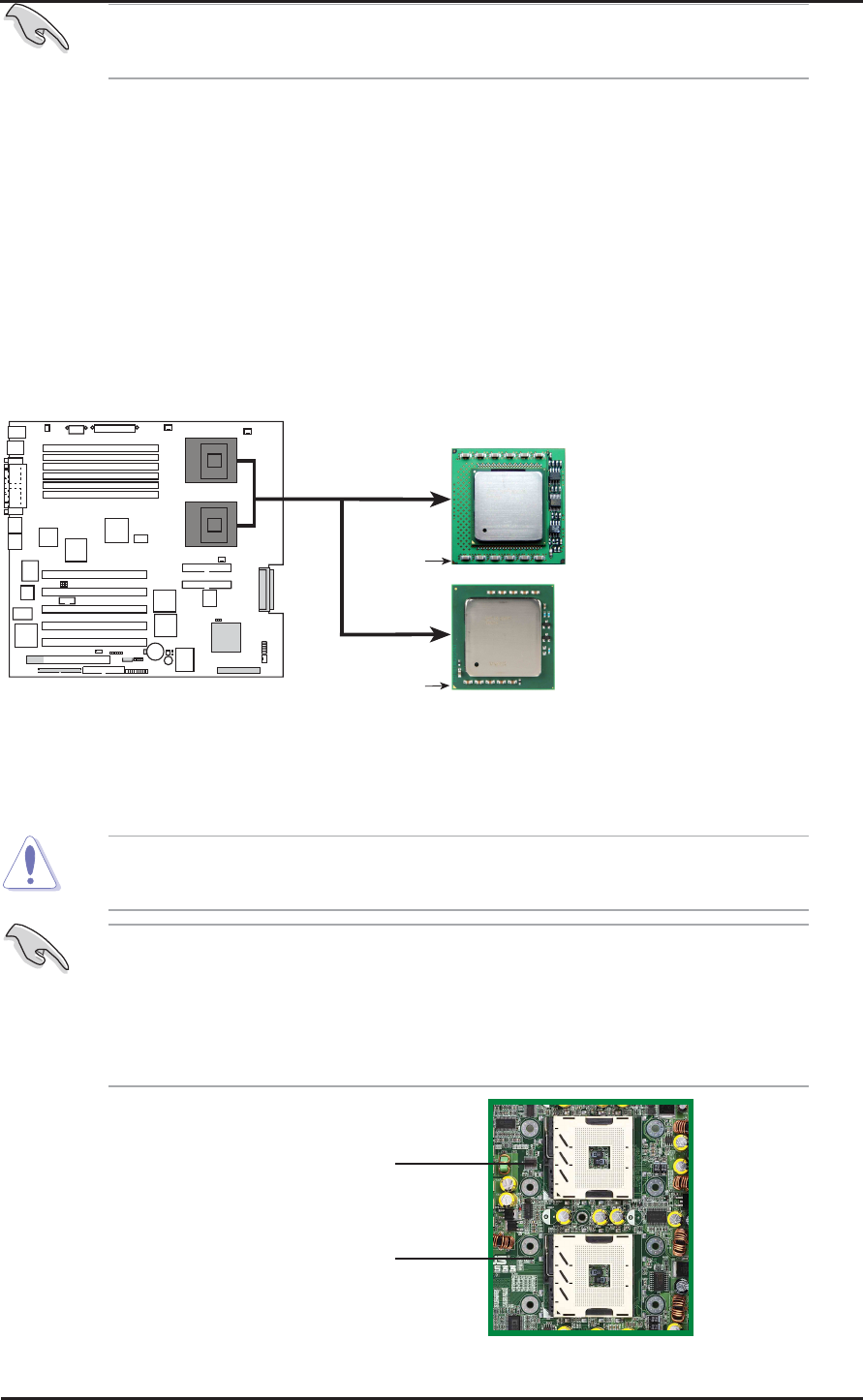
User’s Manual 2-5
2.3 Installing the Central Processing Unit (CPU)
2.3.1 Overview
The motherboard comes with dual surface mount 604-pin Zero Insertion
Force (ZIF) sockets. The sockets are designed for the Intel Xeon
Processor in the 604-pin package with 512KB L2 cache. The processor
includes the Intel
®
NetBurst™ micro-architecture that features the hyper-
threading technology, rapid execution engine, 533/400MHz system bus,
and execution trace cache. Together, these attributes improve system
performance by allowing higher core frequencies, faster execution of
integer instructions, and data transfer rate of up to 4.26GB/s.
Note in the illustration that the CPU has a gold triangular mark on one
corner. This mark indicates the processor Pin 1 that should match a
specific corner of the CPU socket.
Incorrect installation of the CPU into the socket may bend the pins and
severely damage the CPU!
PR-DLS
PR-DLS533 Socket 604
Prestonia
400Mhz FS
B
Gold Arrow
Prestonia
533Mhz FSB
Gold Arrow
1. The motherboard supports either one or two CPUs. If you are
installing only one CPU, you MUST install it in CPU socket 1.
Otherwise, the red motherboard LED will light up as warning.
2. Use Prestonia CPUs with the same FSB speed and specifications
when installing on both CPU sockets.
In the event of conflict between this instruction and other references
cited herein, instructions in this system manual takes precedence.
CPU Socket 1
(outer socket)
CPU Socket 2
(inner socket)


















