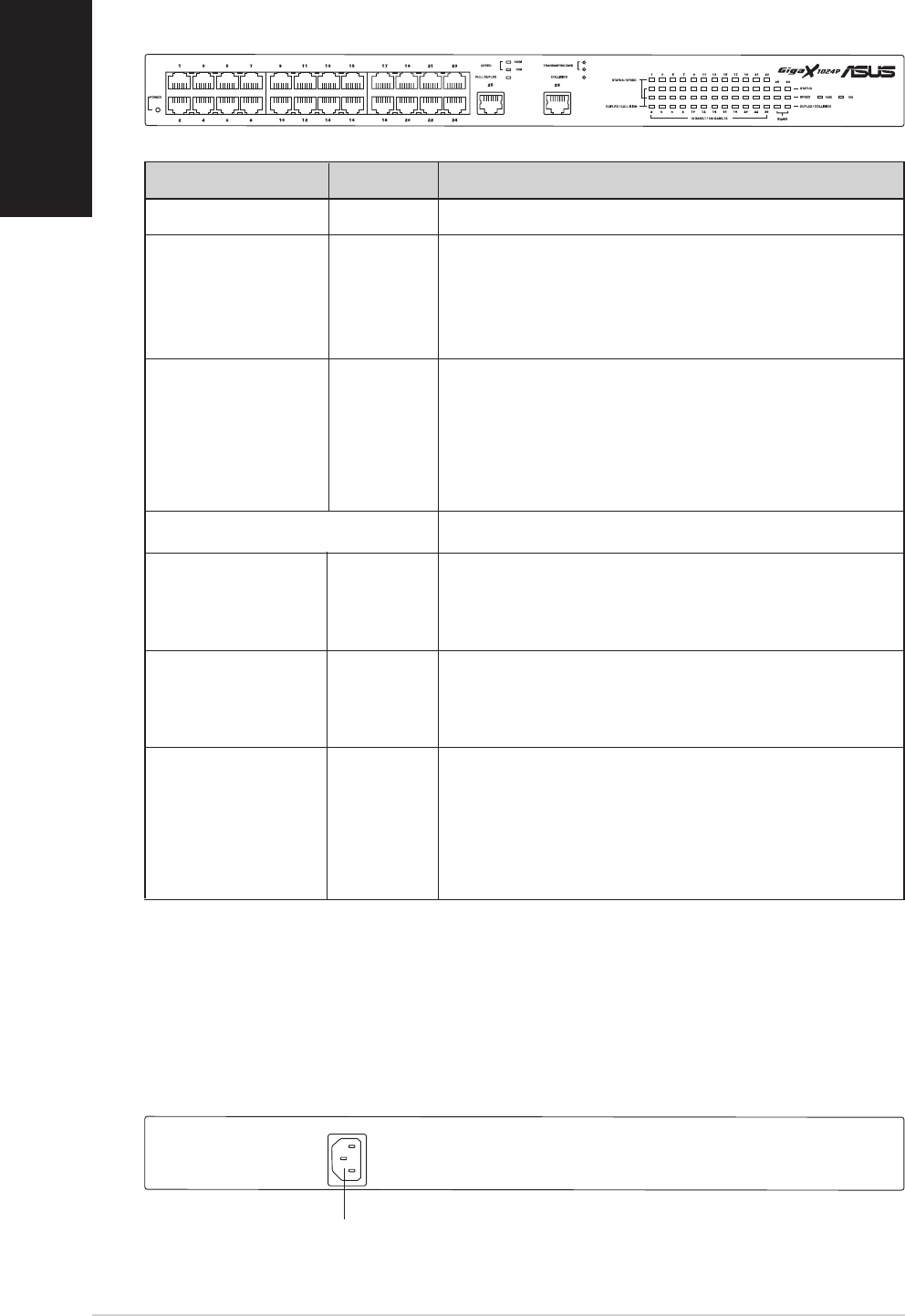
4 ASUS GigaX1024P/GigaX1024
English
Rear panel
Front panel
Power connector
Label/LED Color Indication
1 – 24 Identifies the 10/100 port number.
STATUS / Green / Green: 100Mbps
SPEED Amber Amber: 10Mbps
Blinking: Receiving or transmitting data packets
Off: There is a problem with the link.
DUPLEX / Amber On: Switch is operating in full-duplex mode.
COLLISION Blinking: Switch is operating in half-duplex mode
and collisions are occurring.
Off: Switch is operating in half-duplex mode
and no collisions are detected.
25 – 26 (GigaX 1024P only) Identifies the 10/100/1000 port number.
STATUS Green On: The link is good
Blinking: Receiving or transmitting data packets
Off: There is a problem with the link.
SPEED Green / Green: 1000Mbps
Amber Amber: 100Mbps
Off: 10Mbps
DUPLEX / Amber On: Switch is operating in full-duplex mode.
COLLISION Blinking: Switch is operating in half-duplex mode
and collisions are occurring.
Off: Switch is operating in half-duplex mode
and no collisions are detected.












