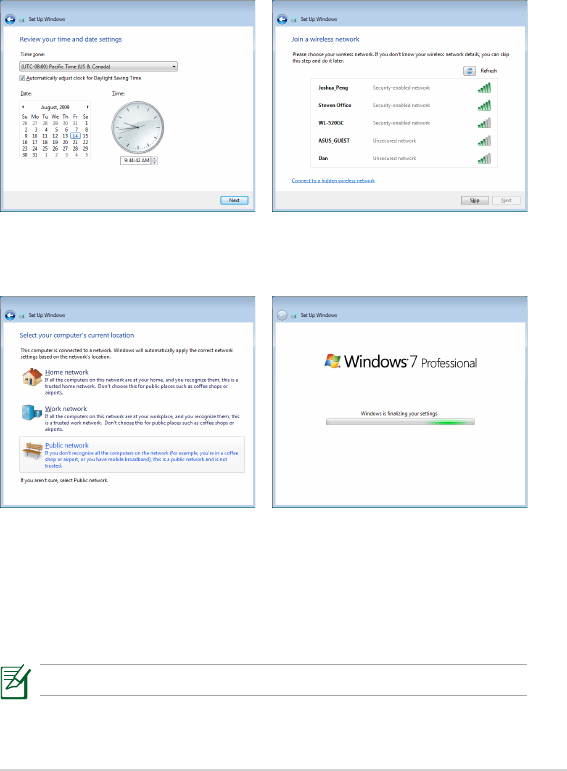
ASUS Eee Slate
2-5
7. Select your area's time
zone, and set up your area's
date and time. Tap Next to
continue.
8. Select a wireless network and
tap Next to continue. Tap
Skip to set up the wireless
connection later.
Desktop
There are several items in the Windows® Notication area. Tap the icons to
launch them.
The actual Desktop screen may vary according to dierent models.
9. Select the network's location.
Tap Next to continue.
10. Windows® operating system
setup is completed.


















