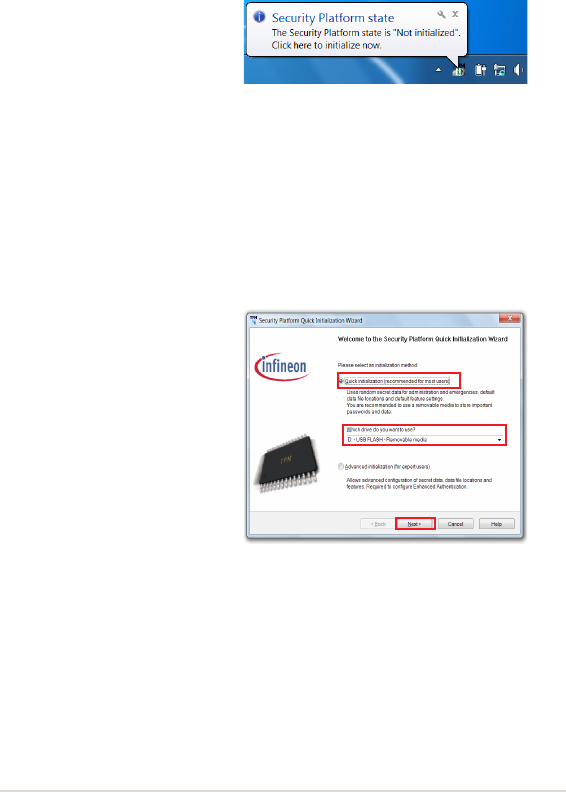
ASUS Eee Slate
3-9
Initializing the Inneon Security Platform
Software
When you start Windows, you can
see a balloon tip above the TPM
icon on the Windows notication
area reminding you to initialize
the security platform.
The Inneon Security Platform Quick Initialization Wizard is used to
initialize the Security Platform and to congure Security Platform Features
(backup including Emergency Recovery, Password Reset, Enhanced
Authentication). These operations are needed to enable the Inneon
Security Platform functionality and provide the basis for all further
activities on the Inneon Seciruty Platform.
To use the Security Platform Quick Initialization Wizard
1. Click the TPM icon on the
Windows notication
area. The Inneon Security
Platform Initialization
Wizard appears.
2. Select Quick initialization.
It is recommended to
store the user passwords
and data on a removable
device. Select the drive you
want to use and click Next.


















