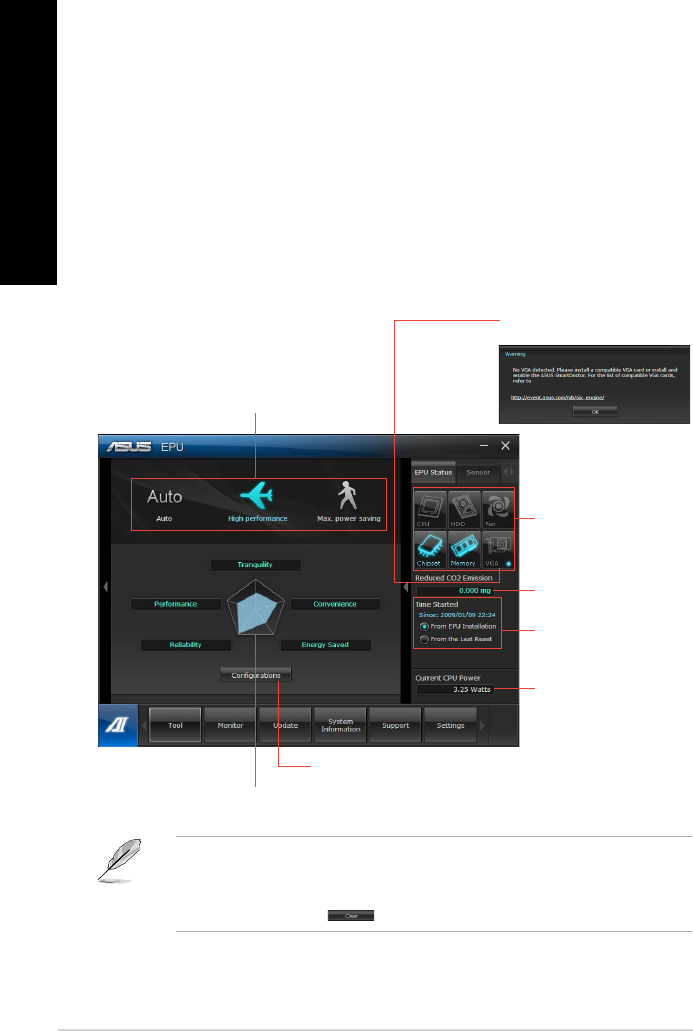
The Tool menu
The Tool menu includes the EPU, Probe II, and Sensor Recorder panels.
Launching and conguring EPU
EPU is an energy-efcient tool that provides you with a total power-saving solution. It detects
the current loading and intelligently adjusts the power usage in real-time. When you select
the Auto mode, the system changes modes automatically according to the current system
status. It allows you to customize each mode through conguring the settings such as CPU
frequency, vCore Voltage, and Fan Control.
To launch EPU:
• Click
Tool > EPU on the AI Suite II main menu bar.
• * Select From EPU Installation to show the CO2 that has been reduced since you
installed EPU.
• *
Select From the Last Reset to show the total CO2 that has been reduced since you
click the Clear button .
*Shifts between the
display of Total and
Current CO2 reduced
Displays the system properties of each mode
Displays the following message
if no VGA power saving engine is
detected.
Advanced settings for each mode
Multiple system operating modes
The items lighting up
means power saving
engine is activated
Displays the amount
of CO2 reduced
Displays the current
CPU power
70 Chapter 7: Using the utilities
ENGLISH
ENGLISH
ENGLISH
ENGLISH


















