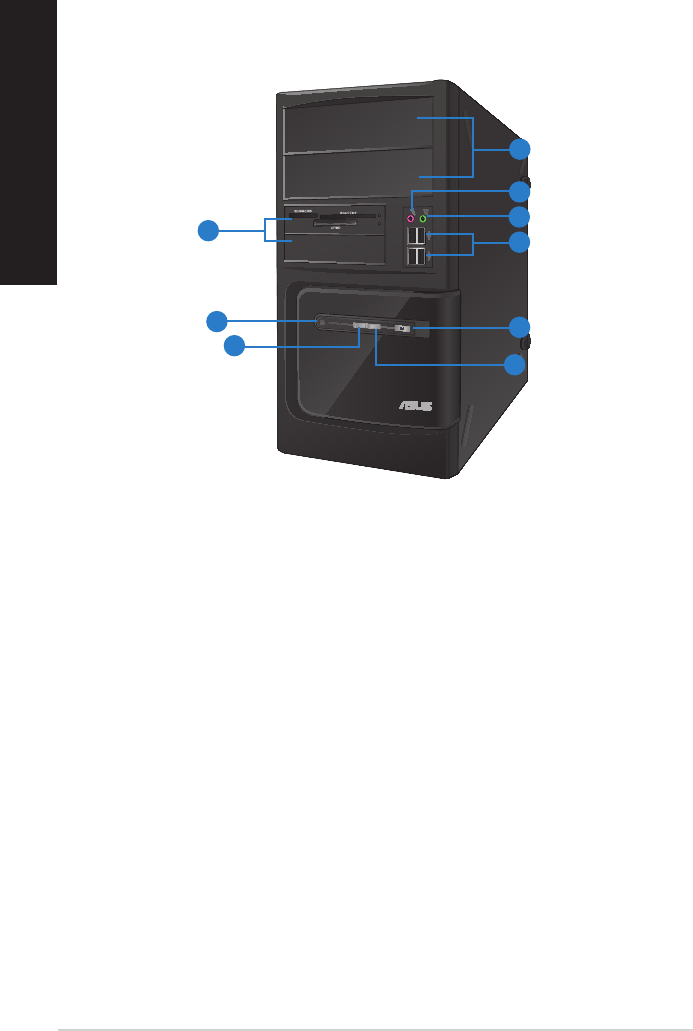
Front panel
1. 2 x 5.25 inch optical disk drive bays. The 5.25 inch optical disk drive bays are for
5.25 inch DVD-ROM / CD-RW / DVD-RW devices.
2. Microphone port (pink). This port connects to a microphone.
3. Headphone port (lime). This port connects to a headphone or speaker.
4. USB 2.0 ports. These Universal Serial Bus 2.0 (USB 2.0) ports connect to USB 2.0
devices such as a mouse, printer, scanner, camera, PDA, and others.
5. Reset button. Press this button to reboot your computer.
6. HDD LED. This LED lights up when the hard disk drive operates.
7. Power LED. This LED lights up when you turn on your computer.
8. Power button. Press this button to turn on your computer.
9. 2 x 3.5 inch drive bays. The 3.5 inch drive bays are for 3.5 inch hard disk drives /
memory card readers.
BM6620(MD530)
3
9
6
4
8
5
7
2
1
12 Chapter 1: Getting started
ENGLISH
ENGLISH
ENGLISH
ENGLISH


















