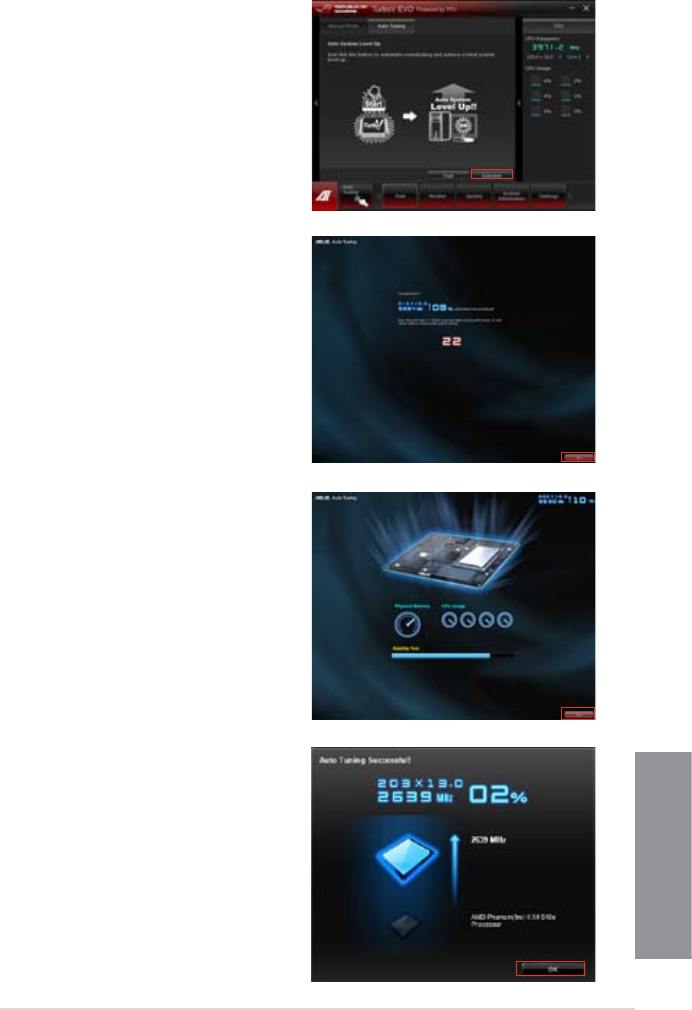
ASUS CROSSHAIR V FORMULA-Z
4-7
Chapter 4
Using Extreme Tuning
1. Click Auto Tuning tab > Extreme.
2. Read the warning messages and click
Start to start the auto-overclocking
process.
TurboV automatically overclocks the
CPU and memory, and restarts the
system.
3. After the system has restarted, a
message appears indicating the current
overclocking result. To keep the result,
click Stop.
4. If you did not click
Stop in the previous
step, TurboV automatically starts further
system overclocking and stability test.
Click Stop if you want to cancel the
overclocking process.
TurboV automatically adjusts and saves
the BIOS settings and restarts the
system.
5. After the system has restarted, a
message appears indicating that the
auto-tuning process is successful. Click
OK to exit.


















