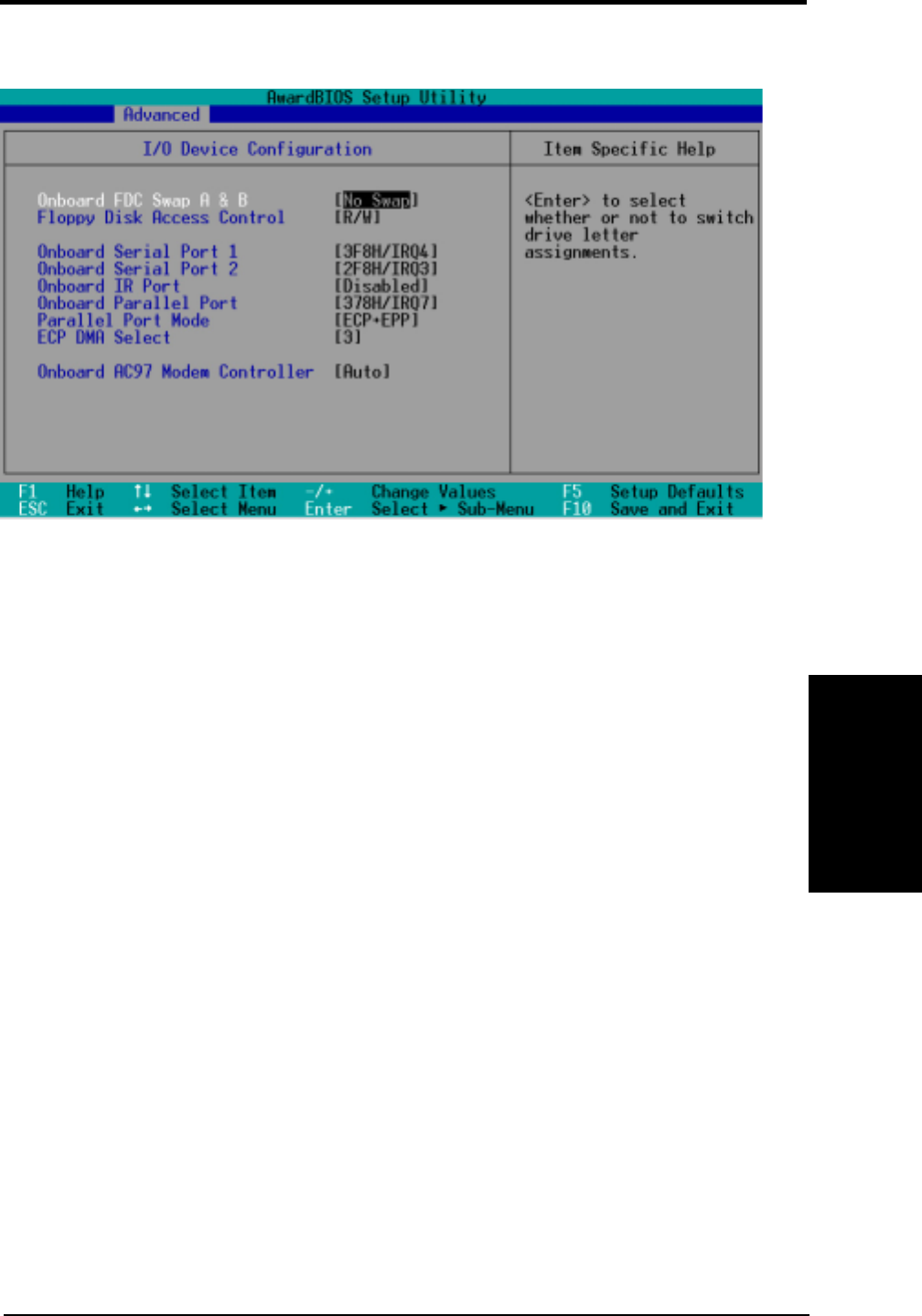
ASUS CUA266 User’s Manual 63
4. BIOS SETUP
4. BIOS SETUP
I/O Device Config
Onboard FDC Swap A & B [No Swap]
This field allows you to reverse the hardware drive letter assignments of
your floppy disk drives. Configuration options: [No Swap] [Swap AB].
Floppy Disk Access Control [R/W]
When set to [Read Only], this field allows reads from floppy disks, but does
not allow copying of files from the hard disk to floppy disks. This is a form
of file security. When set to [R/W], this field allows both reads and writes to
floppy disks. Configuration options: [R/W] [Read Only]
Onboard Serial Port 1 [3F8H/IRQ4]
Onboard Serial Port 2 [2F8H/IRQ3]
These fields allow you to set the addresses for the onboard serial connectors.
Serial Port 1 and Serial Port 2 must have different addresses. Configuration
options: [3F8H/IRQ4] [2F8H/IRQ3] [3E8H/IRQ4] [2E8H/IRQ10]
[Disabled]
Onboard IR Port [Disabled]
When enabled, this field activates the onboard standard infrared feature and
sets the second serial UART to support the infrared module connector on the
motherboard. If the system already has a second serial port connected to the
onboard COM2 connector, it will no longer work if you enable the infrared
feature. See IrDA-Compliant Infrared Module Connector in 3.8 Connectors.
Configuration options: [Disabled] [Enabled]
4.4.2 I/O Device Configuration


















