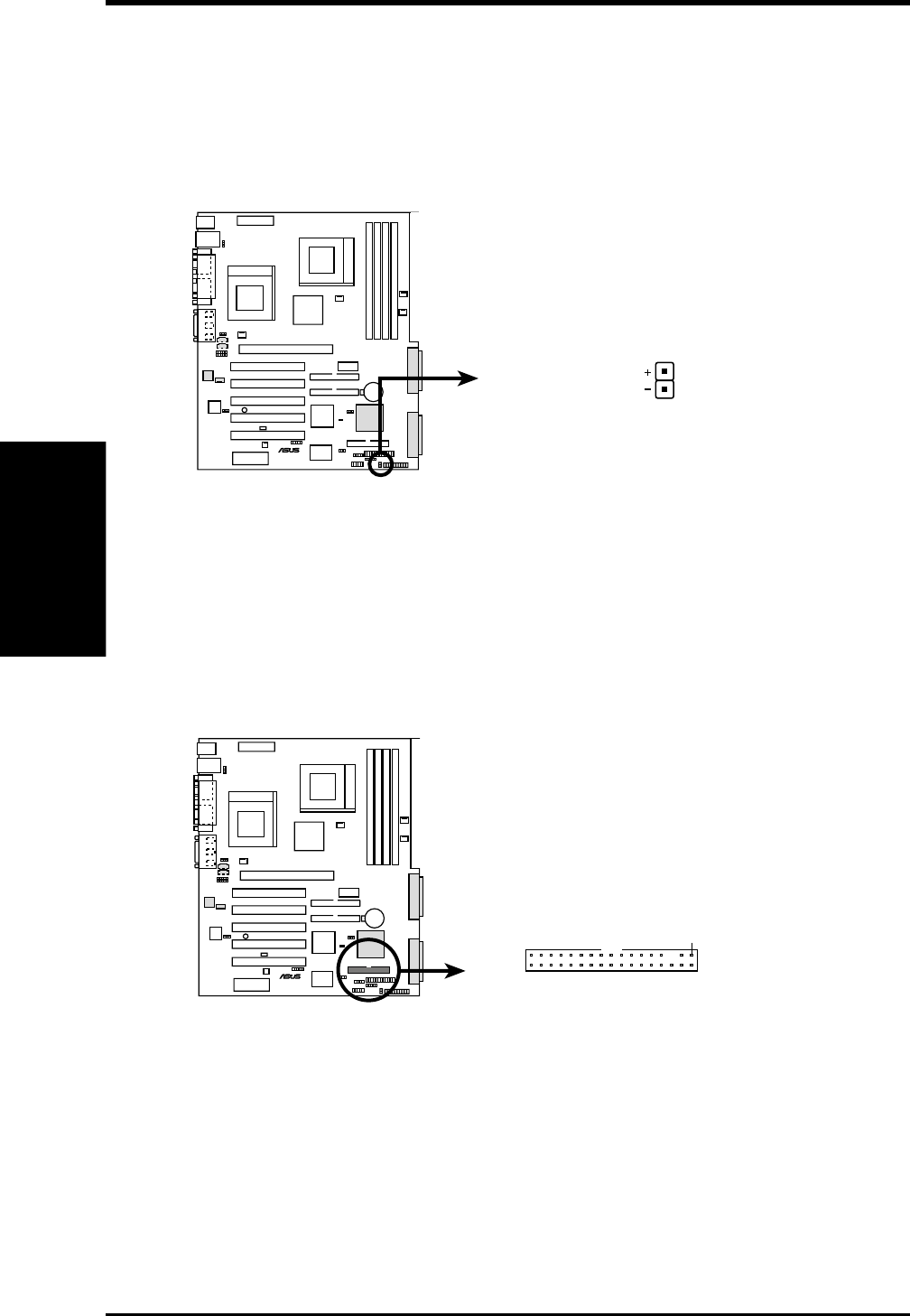
34 ASUS CUV4X-DLS User’s Manual
3. HARDWARE SETUP
Connectors
3. H/W SETUP
3.8.2 Internal Connectors
1) IDE Activity LED (2-pin IDELED)
This connector supplies power to the cabinet’s IDE activity LED. Read and
write activity by devices connected to the Primary or Secondary IDE connectors
cause the IDE LED to light up.
2) Floppy Disk Drive Connector (34-1 pin FLOPPY)
This connector supports the provided floppy drive ribbon cable. After connecting
the single end to the board, connect the two plugs on the other end to the floppy
drives. (Pin 5 is removed to prevent inserting in the wrong orientation when
using ribbon cables with pin 5 plugged).
®
CUV4X-DLS
CUV4X-DLS IDE Activity LED
TIP: If the case-mounted LED does not
light, try reversing the 2-pin plug.
IDELED
®
CUV4X-DLS
NOTE: Orient the red markings on
the floppy ribbon cable to
PIN 1
CUV4X-DLS Floppy Disk Drive Connector
PIN 1


















