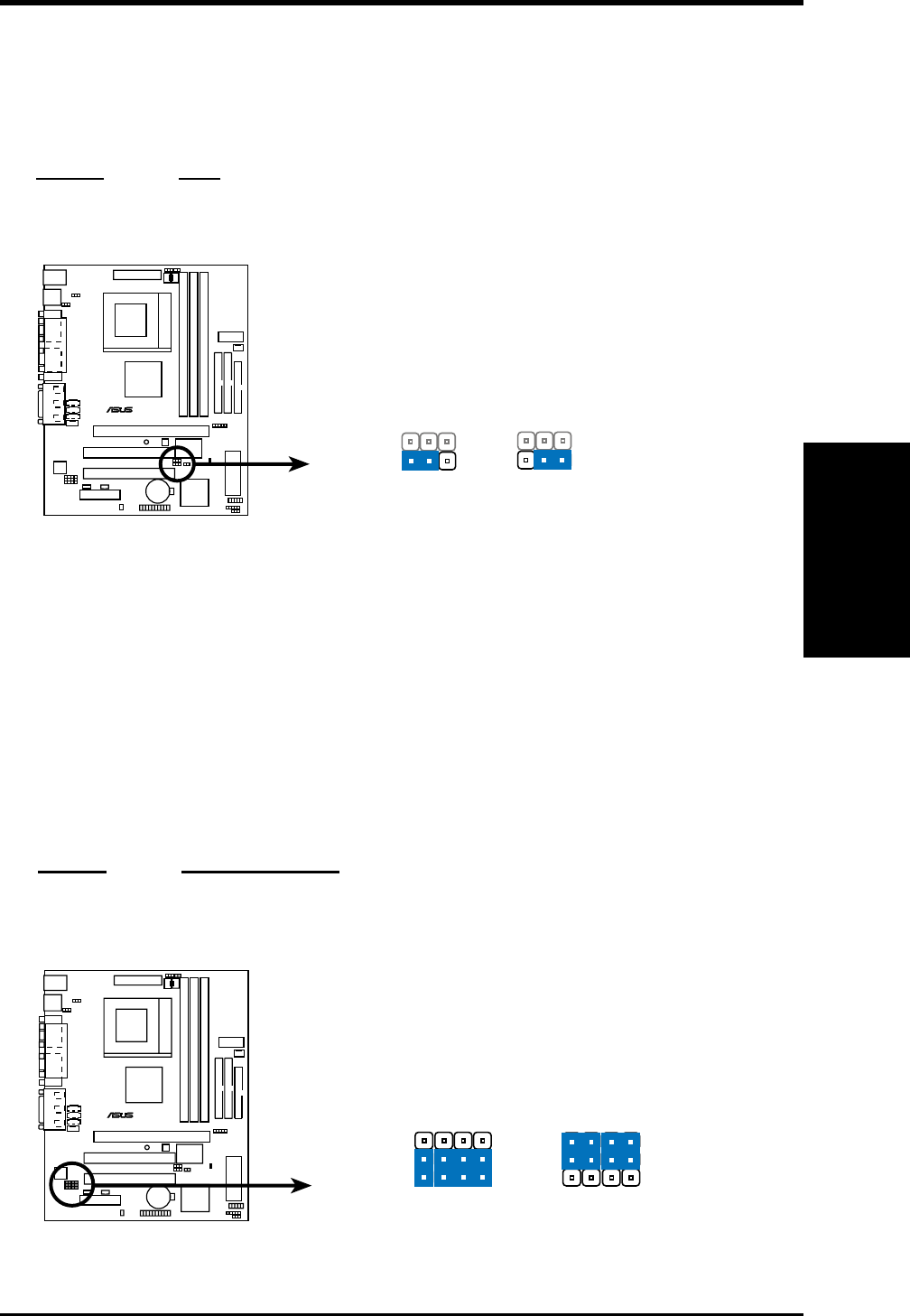
ASUS CUV4X-M User’s Manual 19
3. HARDWARE SETUP
3. H/W SETUP
Motherboard Settings
3) Onboard Audio Setting (AUDIOCODEC)
The onboard audio CODEC may be enabled or disabled using all of these jump-
ers. Disable the onboard audio CODEC if you are using an ISA or PCI audio
card on any of the expansion slots or a primary AMR on the AMR slot. If using
an ISA or PCI audio expansion card, Onboard AC’97 Audio Controller in 4.4.2
I/O Device Configuration of the BIOS must also be disabled.
NOTE: This setting is available only on motherboards with the onboard audio option.
Setting AUDIOCODEC
Enable [1-2] [1-2] [1-2] [1-2] (default)
Disable [2-3] [2-3] [2-3] [2-3]
CUV4X-M Audio Codec Setting
DisableEnable
(Default)
1
2
3
1
2
3
SPK
ADN#
AUD_EN1
AUD_EN2
SPK
ADN#
AUD_EN1
AUD_EN2
®
CUV4X-M
2) CPU Core Voltage Setting (VID)
This jumper allows you to manual adjust the CPU core voltage. It is recom-
mended that this be set to Enable, which means the Vcore is generated accord-
ing to the CPU VID configuration. For each jumper setting, there are two volt-
age options, depending on the CPU used
Setting VID
Enable [1-2] (default)
Disable [2-3]
®
CUV4X-M
CUV4X-M VID Selection
Enable
(Default)
VID
Disable
123
123


















