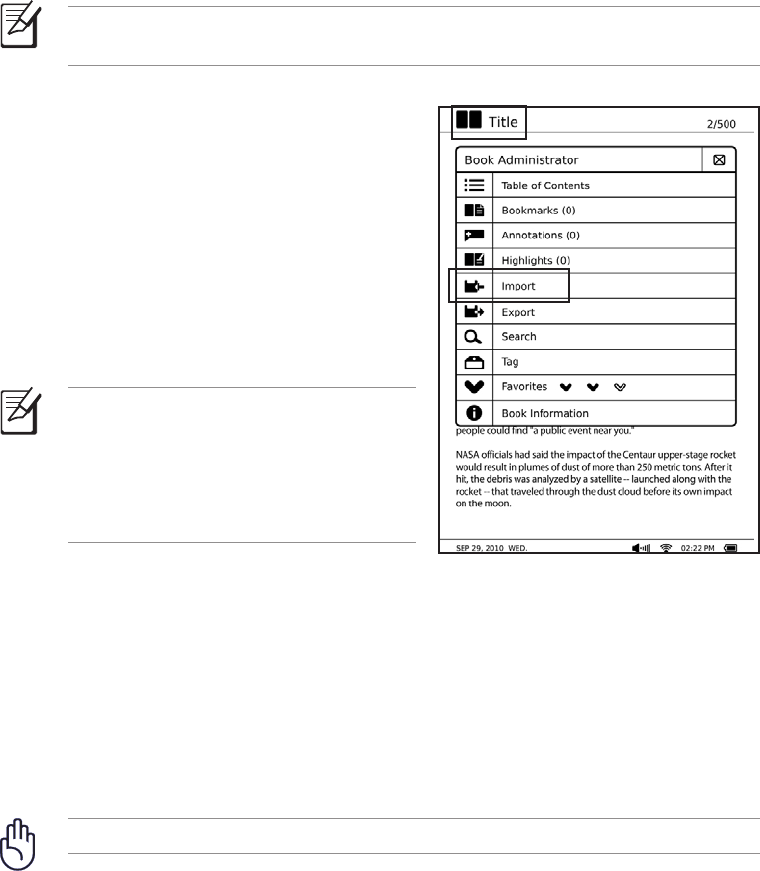
Using the Import function
Use the Import function to replace an e-book’s reading records specifically
annotations, highlights, or bookmarks.
To use the Import function:
1. Copy the backup files from the Export to the Import folder in your device’s
directory.
NOTE: For more details, refer to the section Copying files to or from your
device.
2. Select and open an e-book from your
e-book list.
3. From the open e-book, tap the e-book title
at the upper left of your touch panel.
4. From the Book Administrator menu, tap
Import.
5. On the confirmation message, tap OK.
Your device searches for the e-book’s
reading records from the Import folder
and replaces the e-book’s current reading
NOTE: You may also replace all the
reading records, including reading
percentage and favorite rating, of all
e-books. To do this, tap Setup > System
Setup > Import Reading Records from
the home screen.
The Text-to-Speech function
Using the Text-to-Speech function
Use the Text-to-Speech function to enable the virtual reader to read out the text
of an e-book.
To use the Text-to-Speech function:
IMPORTANT! The Text-to-Speech function can only work on txt format files.
1. Open the e-book that you want to read.


















