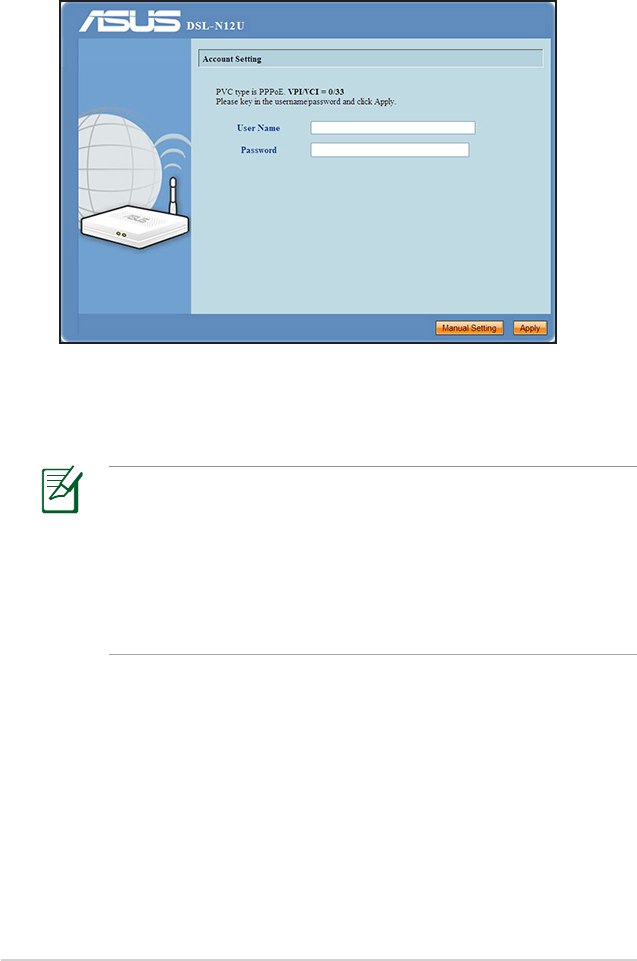
16
3. Key in the user name and password. Click Apply.
NOTES:
• The PPPoE Internet connection type is used in this setup case.
The setup screen varies with different Internet connection
types.
• Obtain the required information such as the user name and
password from your Internet Service Provider (ISP).
If the QIS cannot detect your Internet connection type, click
Manual Setting and set up the Internet connection manually.


















