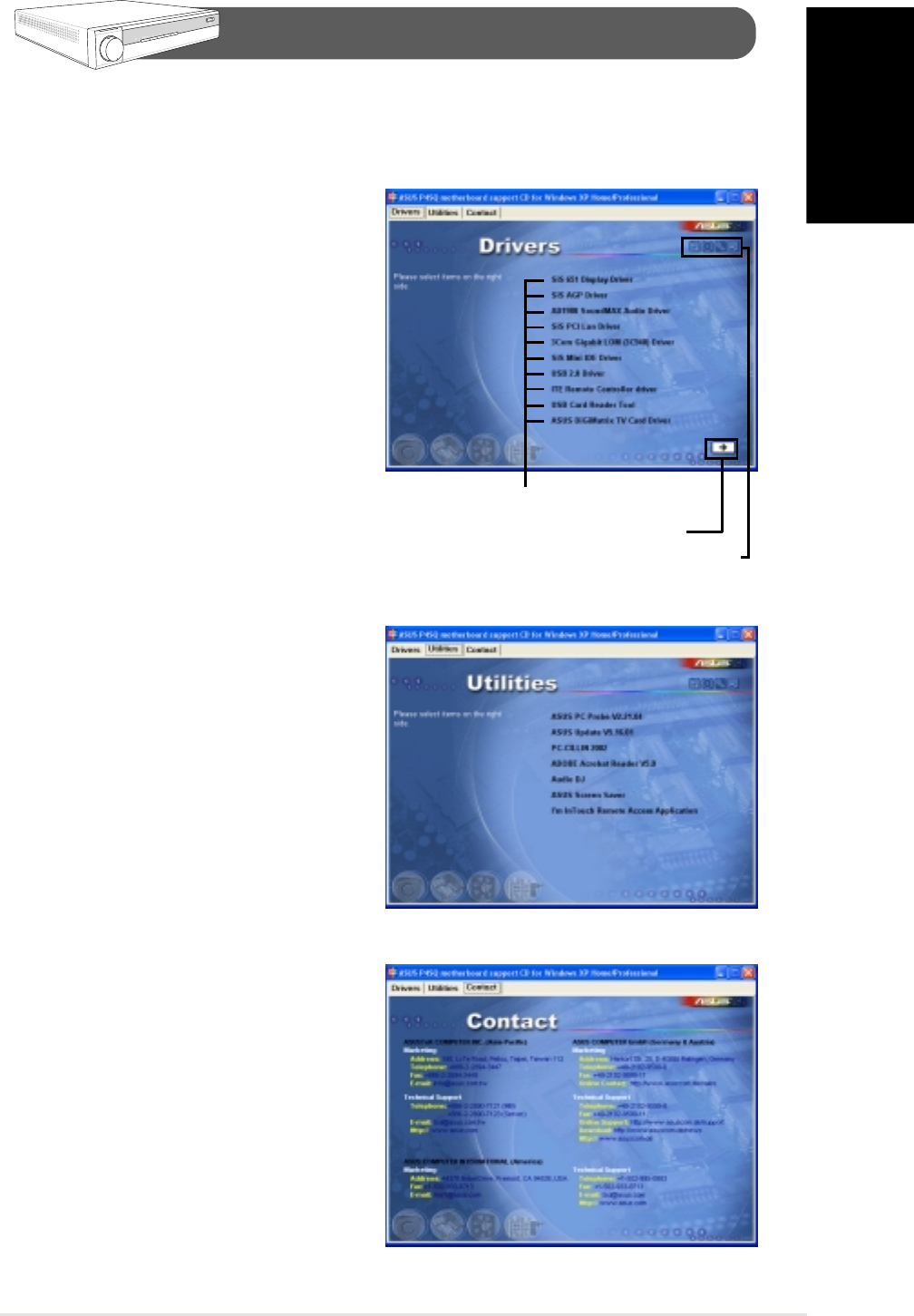
Quick Setup Guide
15
English
Software installation
Support CD information
Drivers
To begin using the support CD, place
the CD into your CD-ROM drive. The
CD automatically displays the Drivers
menu if Autorun is enabled in your
computer.
Click an icon to display other information
Click an item to install
Click to display additional drivers
Utilities
The Utilities menu shows the
applications and other software that the
motherboard supports.
Contact information
Click the Contact tab to display the
ASUS contact information.


















